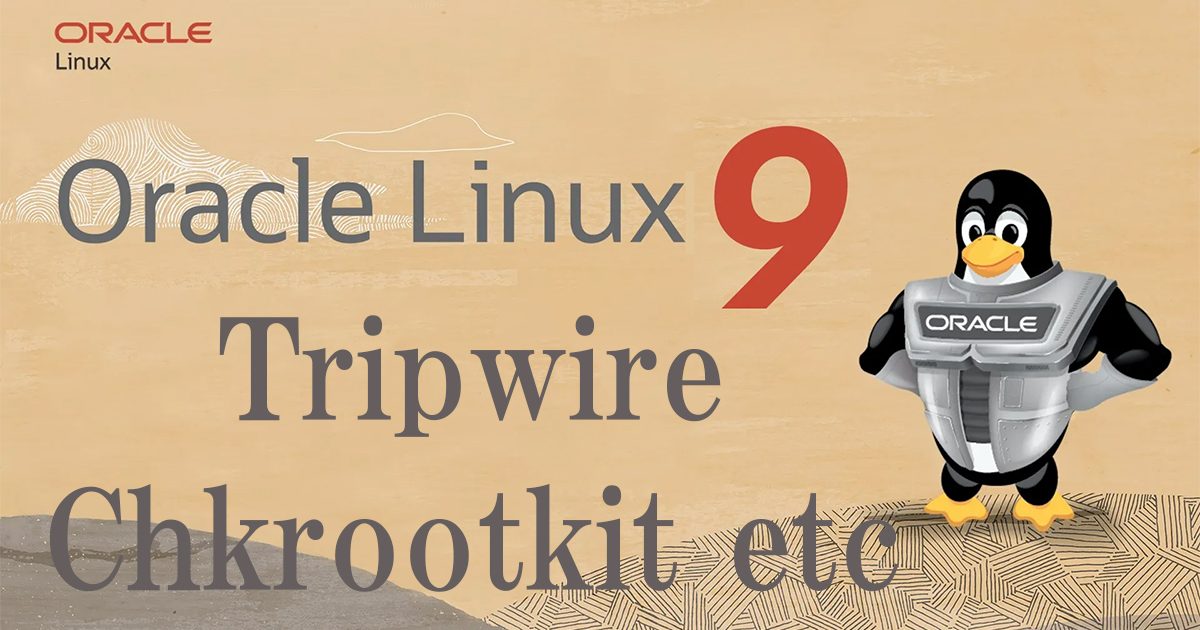Contents
Tripwire
1.Download and installation
|
1 2 3 |
# cd /usr/local/src # wget https://rpmfind.net/linux/epel/9/Everything/x86_64/Packages/t/tripwire-2.4.3.7-13.el9.x86_64.rpm # rpm -Uvh tripwire-2.4.3.7-13.el9.x86_64.rpm |
2.Passphrase setting
Set site passphrase and local passphrase
|
1 |
# tripwire-setup-keyfiles |
|
1 2 3 4 5 6 7 8 9 10 11 12 13 14 15 16 17 18 19 20 21 22 23 24 25 26 27 28 29 30 31 32 33 34 35 36 37 |
---------------------------------------------- The Tripwire site and local passphrases are used to sign a variety of files, such as the configuration, policy, and database files. Passphrases should be at least 8 characters in length and contain both letters and numbers. See the Tripwire manual for more information. ---------------------------------------------- Creating key files... (When selecting a passphrase, keep in mind that good passphrases typically have upper and lower case letters, digits and punctuation marks, and are at least 8 characters in length.) Enter the site keyfile passphrase: ←Enter any "Site Passphrase" Verify the site keyfile passphrase: ←Enter "Site Passphrase" again Generating key (this may take several minutes)...Key generation complete. (When selecting a passphrase, keep in mind that good passphrases typically have upper and lower case letters, digits and punctuation marks, and are at least 8 characters in length.) Enter the local keyfile passphrase: ←Enter any "local passphrase" Verify the local keyfile passphrase: ←Enter "Local Passphrase" again Generating key (this may take several minutes)...Key generation complete. ---------------------------------------------- Signing configuration file... Please enter your site passphrase: ←Enter "Site Passphrase" Wrote configuration file: /etc/tripwire/tw.cfg A clear-text version of the Tripwire configuration file: /etc/tripwire/twcfg.txt has been preserved for your inspection. It is recommended that you move this file to a secure location and/or encrypt it in place (using a tool such as GPG, for example) after you have examined it. ---------------------------------------------- Signing policy file... Please enter your site passphrase: ←Enter "Site Passphrase" Wrote policy file: /etc/tripwire/tw.pol A clear-text version of the Tripwire policy file: /etc/tripwire/twpol.txt ~omission~ default values from the current configuration file are used. |
3.Tripwire Configuration
①Configuration File Edit
|
1 2 3 4 5 6 7 8 |
# vi /etc/tripwire/twcfg.txt ●Per line 9 Add "#" at the beginning of the line and "LOOSEDIRECTORYCHECKING =true" on the line below it ●Per line 12 Add "#" at the beginning of the line and "REPORTLEVEL =4" on the line below it. Level 4 provides the most detailed report of the five levels from "0" to "4". #REPORTLEVEL =3 REPORTLEVEL =4 |
|
1 2 3 |
# twadmin -m F -c /etc/tripwire/tw.cfg -S /etc/tripwire/site.key /etc/tripwire/twcfg.txt Please enter your site passphrase: ←Enter site passphrase" Wrote configuration file: /etc/tripwire/tw.cfg |
|
1 |
# rm -f /etc/tripwire/twcfg.txt |
|
1 2 |
# cd /etc/tripwire/ # vi twpolmake.pl |
|
1 2 3 4 5 6 7 8 9 10 11 12 13 14 15 16 17 18 19 20 21 22 23 24 25 26 27 28 29 30 31 32 33 34 35 36 37 38 39 |
#!/usr/bin/perl # Tripwire Policy File customize tool # $POLFILE=$ARGV[0]; open(POL,"$POLFILE") or die "open error: $POLFILE" ; my($myhost,$thost) ; my($sharp,$tpath,$cond) ; my($INRULE) = 0 ; while (<POL>) { chomp; if (($thost) = /^HOSTNAME\s*=\s*(.*)\s*;/) { $myhost = `hostname` ; chomp($myhost) ; if ($thost ne $myhost) { $_="HOSTNAME=\"$myhost\";" ; } } elsif ( /^{/ ) { $INRULE=1 ; } elsif ( /^}/ ) { $INRULE=0 ; } elsif ($INRULE == 1 and ($sharp,$tpath,$cond) = /^(\s*\#?\s*)(\/\S+)\b(\s+->\s+.+)$/) { $ret = ($sharp =~ s/\#//g) ; if ($tpath eq '/sbin/e2fsadm' ) { $cond =~ s/;\s+(tune2fs.*)$/; \#$1/ ; } if (! -s $tpath) { $_ = "$sharp#$tpath$cond" if ($ret == 0) ; } else { $_ = "$sharp$tpath$cond" ; } } print "$_\n" ; } close(POL) ; |
⑤Policy File Optimizations
|
1 |
# perl /etc/tripwire/twpolmake.pl /etc/tripwire/twpol.txt > /etc/tripwire/twpol.txt.new |
|
1 2 3 |
# twadmin -m P -c /etc/tripwire/tw.cfg -p /etc/tripwire/tw.pol -S /etc/tripwire/site.key /etc/tripwire/twpol.txt.new Please enter your site passphrase: ←Enter site passphrase Wrote policy file: /etc/tripwire/tw.pol |
|
1 2 |
# tripwire -m i -s -c /etc/tripwire/tw.cfg Please enter your local passphrase: ←Enter local passphrase |
|
1 2 |
Create test files # echo test > /root/test.txt |
|
1 2 3 4 5 6 7 8 9 10 11 12 13 14 15 16 17 18 19 20 21 22 23 24 25 26 27 28 29 30 31 32 33 34 35 36 37 38 39 40 41 42 43 44 45 46 47 48 49 50 51 52 53 54 55 56 57 58 59 60 61 62 63 64 65 66 67 68 69 70 71 72 73 74 75 76 77 78 79 80 81 82 83 84 85 86 87 88 89 90 91 92 93 94 95 96 97 98 99 100 101 102 103 |
Check Tripwire operation # tripwire -m c -s -c /etc/tripwire/tw.cfg OK if it appears as follows Open Source Tripwire(R) 2.4.3.7 Integrity Check Report Report generated by: root Report created on: Mon 02 Jan 2023 03:47:47 PM JST Database last updated on: Never =============================================================================== Report Summary: =============================================================================== Host name: Lepard Host IP address: 192.168.11.83 Host ID: None Policy file used: /etc/tripwire/tw.pol Configuration file used: /etc/tripwire/tw.cfg Database file used: /var/lib/tripwire/Lepard.twd Command line used: tripwire -m c -s -c /etc/tripwire/tw.cfg =============================================================================== Rule Summary: =============================================================================== ------------------------------------------------------------------------------- Section: Unix File System ------------------------------------------------------------------------------- Rule Name Severity Level Added Removed Modified --------- -------------- ----- ------- -------- User binaries 66 0 0 0 Tripwire Binaries 100 0 0 0 Libraries 66 0 0 0 Operating System Utilities 100 0 0 0 File System and Disk Administraton Programs 100 0 0 0 Kernel Administration Programs 100 0 0 0 Networking Programs 100 0 0 0 System Administration Programs 100 0 0 0 Hardware and Device Control Programs 100 0 0 0 System Information Programs 100 0 0 0 (/sbin/runlevel) Application Information Programs 100 0 0 0 (/sbin/rtmon) Critical Utility Sym-Links 100 0 0 0 Shell Binaries 100 0 0 0 Critical system boot files 100 0 0 0 * Tripwire Data Files 100 1 0 0 System boot changes 100 0 0 0 OS executables and libraries 100 0 0 0 Security Control 100 0 0 0 Login Scripts 100 0 0 0 Critical configuration files 100 0 0 0 * Root config files 100 1 0 0 Invariant Directories 66 0 0 0 Temporary directories 33 0 0 0 Critical devices 100 0 0 0 (/proc/kcore) Total objects scanned: 43996 Total violations found: 2 =============================================================================== Object Summary: =============================================================================== ------------------------------------------------------------------------------- # Section: Unix File System ------------------------------------------------------------------------------- ------------------------------------------------------------------------------- Rule Name: Tripwire Data Files (/var/lib/tripwire) Severity Level: 100 ------------------------------------------------------------------------------- Added: "/var/lib/tripwire/Lepard.twd" ------------------------------------------------------------------------------- Rule Name: Root config files (/root) Severity Level: 100 ------------------------------------------------------------------------------- Added: "/root/test.txt" =============================================================================== Error Report: =============================================================================== No Errors ------------------------------------------------------------------------------- *** End of report *** Open Source Tripwire 2.4 Portions copyright 2000-2018 Tripwire, Inc. Tripwire is a registered trademark of Tripwire, Inc. This software comes with ABSOLUTELY NO WARRANTY; for details use --version. This is free software which may be redistributed or modified only under certain conditions; see COPYING for details. All rights reserved. |
Delete test files
|
1 |
# rm -f /root/test.txt |
|
1 2 |
# cd /var/www/system # vi tripwire.sh |
|
1 2 3 4 5 6 7 8 9 10 11 12 13 14 15 16 17 18 19 20 21 22 |
#!/bin/bash PATH=/usr/sbin:/usr/bin:/bin:/usr/local/tripwire/sbin # Passphrase setting LOCALPASS= ←local passphrase SITEPASS= ←site passphrase cd /etc/tripwire # Tripwire check run tripwire -m c -s -c tw.cfg|mail -s "Tripwire(R) Integrity Check Report in `hostname`" root # Policy File Update twadmin -m p -c tw.cfg -p tw.pol -S site.key > twpol.txt perl twpolmake.pl twpol.txt > twpol.txt.new twadmin -m P -c tw.cfg -p tw.pol -S site.key -Q $SITEPASS twpol.txt.new > /dev/null rm -f twpol.txt* *.bak # Database Update rm -f /usr/local/tripwire/lib/tripwire/*.twd* tripwire -m i -s -c tw.cfg -P $LOCALPASS |
⑨Tripwire Autorun Script Execution Settings
|
1 2 3 4 5 |
# chmod 700 tripwire.sh Add to cron # crontab -e 0 3 * * * /var/www/system/tripwire.sh |
Reference: Script for reporting results by e-mail
|
1 2 3 4 5 6 7 8 9 10 11 12 13 14 15 16 17 18 19 20 21 22 23 24 25 |
#!/bin/bash PATH=/usr/sbin:/usr/bin:/bin:/usr/local/tripwire/sbin # Passphrase setting LOCALPASS=xxxxx # local passphrase SITEPASS=xxxxx # site passphrase #Specify e-mail address for notification MAIL="<your mailaddress> " cd /etc/tripwire # Tripwire check run tripwire -m c -s -c tw.cfg|mail -s "Tripwire(R) Integrity Check Report in `hostname`" $MAIL # Policy File Update twadmin -m p -c tw.cfg -p tw.pol -S site.key > twpol.txt perl twpolmake.pl twpol.txt > twpol.txt.new twadmin -m P -c tw.cfg -p tw.pol -S site.key -Q $SITEPASS twpol.txt.new > /dev/null rm -f twpol.txt* *.bak # Database update rm -f /usr/local/tripwire/lib/tripwire/*.twd* tripwire -m i -s -c tw.cfg -P $LOCALPASS |
Confirmation that the results of the tripwire execution are notified to the specified e-mail address
|
1 |
# /var/www/system/tripwire.sh |
Chkrootkit
①Download and install chkrootkit
|
1 2 3 |
# cd /usr/local/src # wget https://launchpad.net/chkrootkit/main/0.55/+download/chkrootkit-0.55.tar.gz # tar xvf chkrootkit-0.55.tar.gz |
|
1 2 |
# mkdir -p /root/bin # mv chkrootkit-0.55/chkrootkit /root/bin |
|
1 2 |
# chkrootkit | grep INFECTED If nothing is displayed, no problem. |
If the above display appears, it is probably a false positive.
④Create chkrootkit periodic execution script and change permissions
|
1 2 |
Create chkrootkit execution script in a directory where it is automatically executed daily # vi /etc/cron.daily/chkrootkit |
|
1 2 3 4 5 6 7 8 9 10 11 12 13 14 15 16 17 18 19 20 21 22 23 24 25 26 27 |
#!/bin/bash PATH=/usr/bin:/bin:/root/bin LOG=/tmp/$(basename ${0}) # Run chkrootkit chkrootkit > $LOG 2>&1 # log output cat $LOG | logger -t $(basename ${0}) # SMTPS bindshell false positive response if [ ! -z "$(grep 465 $LOG)" ] && \ [ -z $(/usr/sbin/lsof -i:465|grep bindshell) ]; then sed -i '/465/d' $LOG fi # Support for Suckit false positives when updating upstart package if [ ! -z "$(grep Suckit $LOG)" ] && \ [ -z "$(rpm -V `rpm -qf /sbin/init`)" ]; then sed -i '/Suckit/d' $LOG fi # Send mail to root only when rootkit is detected [ ! -z "$(grep INFECTED $LOG)" ] && \ grep INFECTED $LOG | mail -s "chkrootkit report in `hostname`" root |
Add execution permission to chkrootkit execution script
|
1 |
# chmod 700 /etc/cron.daily/chkrootkit |
Back up these commands.
If necessary, run chkrootkit with the backed up command
|
1 2 3 4 5 6 7 8 9 10 11 12 13 14 15 16 17 18 19 |
# cd /root # mkdir /root/chkrootkit_cmd # cp `which --skip-alias awk cut echo egrep find head id ls netstat ps strings sed ssh uname` chkrootkit_cmd/ # ls -l /root/chkrootkit_cmd/ total 2636 -rwxr-xr-x 1 root root 714928 Oct 27 12:17 awk -rwxr-xr-x 1 root root 49440 Oct 27 12:17 cut -rwxr-xr-x 1 root root 36816 Oct 27 12:17 echo -rwxr-xr-x 1 root root 32 Oct 27 12:17 egrep -rwxr-xr-x 1 root root 292768 Oct 27 12:17 find -rwxr-xr-x 1 root root 45336 Oct 27 12:17 head -rwxr-xr-x 1 root root 41144 Oct 27 12:17 id -rwxr-xr-x 1 root root 141944 Oct 27 12:17 ls -rwxr-xr-x 1 root root 161648 Oct 27 12:17 netstat -rwxr-xr-x 1 root root 145320 Oct 27 12:17 ps -rwxr-xr-x 1 root root 116744 Oct 27 12:17 sed -rwxr-xr-x 1 root root 851424 Oct 27 12:17 ssh -rwxr-xr-x 1 root root 33176 Oct 27 12:17 strings -rwxr-xr-x 1 root root 32912 Oct 27 12:17 uname |
|
1 |
# chkrootkit -p /root/chkrootkit_cmd | grep INFECTED |
If nothing is displayed, no problem.
|
1 2 3 4 5 6 7 8 9 10 11 12 13 14 15 16 |
# tar zcvf chkrootkit_cmd.tar.gz chkrootkit_cmd chkrootkit_cmd/ chkrootkit_cmd/awk chkrootkit_cmd/cut chkrootkit_cmd/echo chkrootkit_cmd/egrep chkrootkit_cmd/find chkrootkit_cmd/head chkrootkit_cmd/id chkrootkit_cmd/ls chkrootkit_cmd/netstat chkrootkit_cmd/ps chkrootkit_cmd/strings chkrootkit_cmd/sed chkrootkit_cmd/ssh chkrootkit_cmd/uname |
|
1 2 3 4 5 6 7 8 9 |
# ls -l total 121512 -rw-r--r--. 1 root root 0 Nov 16 15:09 '=' -rw-------. 1 root root 1319 Nov 16 12:40 anaconda-ks.cfg drwxr-xr-x. 2 root root 4096 Nov 17 09:19 bin drwxr-xr-x. 2 root root 4096 Nov 17 09:23 chkrootkit_cmd -rw-r--r--. 1 root root 1222072 Nov 17 09:24 chkrootkit_cmd.tar.gz | | |
|
1 |
# echo|mail -a chkrootkit_cmd.tar.gz -s chkrootkit_cmd.tar.gz root |
|
1 |
# rm -f chkrootkit_cmd.tar.gz |
Logwatch
①Install
|
1 |
# dnf install logwatch |
|
1 2 |
# cat /usr/share/logwatch/default.conf/logwatch.conf >> /etc/logwatch/conf/logwatch.conf # vi /etc/logwatch/conf/logwatch.conf |
|
1 2 3 4 5 6 7 |
●Per line 51 Set "MailTo = root" as a comment and set the email address you want to receive notifications to the line below it. #MailTo = root MailTo = [Mail address] ●Per line 84 : Set the level of detail for log notifications #Detail = Low Detail = High |
③Output Logwatch reports
|
1 |
# logwatch --output stdout |
|
1 2 3 4 5 6 7 8 9 10 11 12 13 14 15 16 17 18 19 20 21 22 23 24 25 26 27 28 29 30 31 32 33 34 35 36 37 38 39 40 41 42 43 44 45 46 47 48 49 50 51 52 53 54 55 56 57 58 59 60 61 62 63 64 65 66 67 |
################### Logwatch 7.5.5 (01/22/21) #################### Processing Initiated: Mon Jan 2 16:13:43 2023 Date Range Processed: yesterday ( 2023-Jan-01 ) Period is day. Detail Level of Output: 10 Type of Output/Format: stdout / text Logfiles for Host: Lepard ################################################################## --------------------- Amavisd-new Begin ------------------------ Amavis Startup Amavis /usr/sbin/amavisd Version 2.12.2 (20211013) Antivirus scanners Primary internal ClamAV-clamd Secondary ClamAV-clamscan /usr/bin/clamscan Code, modules and external programs Not found .lz4 tried: lz4c -d .rar tried: unrar, rar Decoders None .lz4 tried: unknown SpamAssassin plugins ---------------------- Amavisd-new End ------------------------- --------------------- Kernel Audit Begin ------------------------ Number of audit daemon starts: 1 Number of audit initializations: 1 **Unmatched Entries** auditd[748]: audit dispatcher initialized with q_depth=1200 and 1 active plugins: 1 Time(s) ---------------------- Kernel Audit End ------------------------- <中略> --------------------- Disk Space Begin ------------------------ Filesystem Size Used Avail Use% Mounted on /dev/mapper/ol-root 19G 6.2G 13G 34% / /dev/nvme0n1p2 1014M 293M 722M 29% /boot /dev/nvme0n1p1 599M 6.2M 593M 2% /boot/efi ---------------------- Disk Space End ------------------------- --------------------- lm_sensors output Begin ------------------------ nvme-pci-0b00 Adapter: PCI adapter Composite: +11758.9 C ---------------------- lm_sensors output End ------------------------- ###################### Logwatch End ######################### |
④Test to see if the report arrives at the address you set. Check if you receive a log report email like the one above.
|
1 |
# /etc/cron.daily/0logwatch |
Introduce disk usage check script
1. Script Creation
|
1 2 |
# cd /var/www/system # vi disk_capacity_check.sh |
|
1 2 3 4 5 6 7 8 9 10 |
#!/bin/bash # Designation of e-mail address to be notified MAIL="<your mailaddress>" DVAL=`/bin/df / | /usr/bin/tail -1 | /bin/sed 's/^.* \([0-9]*\)%.*$/\1/'` if [ $DVAL -gt 80 ]; then echo "Disk usage alert: $DVAL %" | mail -s "Disk Space Alert in `hostname`" $MAIL fi |
|
1 |
# chmod 700 disk_capacity_check.sh |
2. Execution Confirmation
①Check current usage rates
|
1 |
# df -h |
It appears as follows
|
1 2 3 4 5 6 7 |
Filesystem Size Used Avail Use% Mounted on devtmpfs 856M 0 856M 0% /dev tmpfs 875M 0 875M 0% /dev/shm tmpfs 350M 9.2M 341M 3% /run /dev/mapper/ml-root 17G 5.2G 11G 33% / /dev/nvme0n1p1 974M 178M 729M 20% /boot tmpfs 175M 0 175M 0% /run/user/1000 |
|
1 |
# dd if=/dev/zero of=dummyfile bs=1M count=9000 |
|
1 |
# df -h |
|
1 |
# /var/www/system/disk_capacity_check.sh |
⑤Delete "dummyfile"
|
1 |
# rm dummyfile |
⑥Periodic Execution Setting
|
1 2 |
# crontab -e 30 2 * * * /var/www/system/disk_capacity_check.sh |