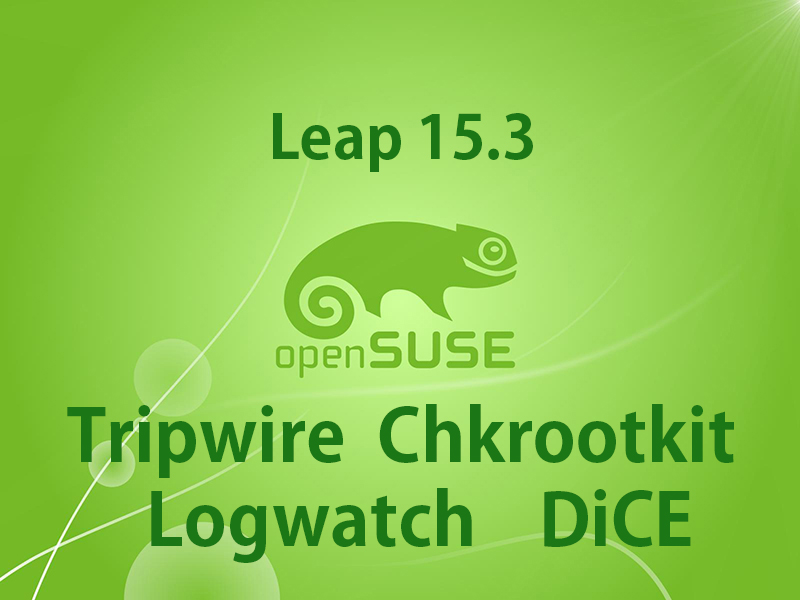Contents
1. Tripwire Install
Tripwire is a host-based intrusion detection system (IDS) that monitors files and directories and notifies the user of any changes.
1.1 Installation and configuration
① Download and install
|
1 2 3 |
# cd /usr/local/src # wget https://rpmfind.net/linux/epel/8/Everything/x86_64/Packages/t/tripwire-2.4.3.7-5.el8.x86_64.rpm # rpm -Uvh tripwire-2.4.3.7-5.el8.x86_64.rpm |
② Set passphrase
|
1 2 3 4 5 6 7 8 9 10 11 12 13 14 15 16 17 18 19 20 21 22 23 24 25 26 27 28 29 30 31 32 33 34 35 36 37 38 |
# tripwire-setup-keyfiles ---------------------------------------------- The Tripwire site and local passphrases are used to sign a variety of files, such as the configuration, policy, and database files. Passphrases should be at least 8 characters in length and contain both letters and numbers. See the Tripwire manual for more information. ---------------------------------------------- Creating key files... (When selecting a passphrase, keep in mind that good passphrases typically have upper and lower case letters, digits and punctuation marks, and are at least 8 characters in length.) Enter the site keyfile passphrase: ←Enter any "Site Passphrase". Verify the site keyfile passphrase: ←Enter the "Site Passphrase" again. Generating key (this may take several minutes)...Key generation complete. (When selecting a passphrase, keep in mind that good passphrases typically have upper and lower case letters, digits and punctuation marks, and are at least 8 characters in length.) Enter the local keyfile passphrase: ←Enter any "Local Passphrase". Verify the local keyfile passphrase: ←Enter the "Local Passphrase" again. Generating key (this may take several minutes)...Key generation complete. ---------------------------------------------- Signing configuration file... Please enter your site passphrase: ←Enter "Site Passphrase". Wrote configuration file: /etc/tripwire/tw.cfg A clear-text version of the Tripwire configuration file: /etc/tripwire/twcfg.txt has been preserved for your inspection. It is recommended that you move this file to a secure location and/or encrypt it in place (using a tool such as GPG, for example) after you have examined it. ---------------------------------------------- Signing policy file... Please enter your site passphrase: ←Enter "Site Passphrase". Wrote policy file: /etc/tripwire/tw.pol A clear-text version of the Tripwire policy file: /etc/tripwire/twpol.txt ~summary~ default values from the current configuration file are used. |
③ Configuring Tripwire
|
1 2 3 4 5 6 7 8 |
# vi /etc/tripwire/twcfg.txt ■Per line 9 Add "#" to the beginning of the line and "LOOSEDIRECTORYCHECKING =true" to the line below it. LOOSEDIRECTORYCHECKING =true ■Per line 13 Add "#" to the beginning of the line, and add "REPORTLEVEL =4" to the line below it. #REPORTLEVEL =3 REPORTLEVEL =4 |
④ Create a Tripwire configuration file (cryptographically signed version)
|
1 2 3 |
# twadmin -m F -c /etc/tripwire/tw.cfg -S /etc/tripwire/site.key /etc/tripwire/twcfg.txt Please enter your site passphrase: ←Enter your site passphrase Wrote configuration file: /etc/tripwire/tw.cfg |
⑤Delete Tripwire configuration file (text version)
|
1 |
# rm -f /etc/tripwire/twcfg.txt |
Reference) To restore the Tripwire configuration file (text version), execute the following command
|
1 |
# twadmin -m f -c /etc/tripwire/tw.cfg > /etc/tripwire/twcfg.txt |
⑥ Policy file settings
|
1 2 |
# cd /etc/tripwire/ # vi twpolmake.txt |
Contents of twpolmake.txt ↓
|
1 2 3 4 5 6 7 8 9 10 11 12 13 14 15 16 17 18 19 20 21 22 23 24 25 26 27 28 29 30 31 32 33 34 35 36 37 38 39 40 41 42 43 44 45 46 47 48 49 50 51 |
#!/usr/bin/perl # Tripwire Policy File customize tool # ---------------------------------------------------------------- # This program is free software; you can redistribute it and/or # modify it under the terms of the GNU General Public License # as published by the Free Software Foundation; either version 2 # of the License, or (at your option) any later version. # This program is distributed in the hope that it will be useful, # but WITHOUT ANY WARRANTY; without even the implied warranty of # MERCHANTABILITY or FITNESS FOR A PARTICULAR PURPOSE. See the # GNU General Public License for more details. # You should have received a copy of the GNU General Public License # along with this program; if not, write to the Free Software # Foundation, Inc., 59 Temple Place - Suite 330, Boston, MA 02111-1307, USA. # ---------------------------------------------------------------- # Usage: # perl twpolmake.pl {Pol file} # ---------------------------------------------------------------- # $POLFILE=$ARGV[0];open(POL,"$POLFILE") or die "open error: $POLFILE" ; my($myhost,$thost) ; my($sharp,$tpath,$cond) ; my($INRULE) = 0 ;while (<POL>) { chomp; if (($thost) = /^HOSTNAME\s*=\s*(.*)\s*;/) { $myhost = `hostname` ; chomp($myhost) ; if ($thost ne $myhost) { $_="HOSTNAME=\"$myhost\";" ; } } elsif ( /^{/ ) { $INRULE=1 ; } elsif ( /^}/ ) { $INRULE=0 ; } elsif ($INRULE == 1 and ($sharp,$tpath,$cond) = /^(\s*\#?\s*)(\/\S+)\b(\s+->\s+.+)$/) { $ret = ($sharp =~ s/\#//g) ; if ($tpath eq '/sbin/e2fsadm' ) { $cond =~ s/;\s+(tune2fs.*)$/; \#$1/ ; } if (! -s $tpath) { $_ = "$sharp#$tpath$cond" if ($ret == 0) ; } else { $_ = "$sharp$tpath$cond" ; } } print "$_\n" ; } close(POL) ; |
⑦ Policy file optimization
|
1 2 |
# mv twpolmake.txt twpolmake.pl # perl /etc/tripwire/twpolmake.pl /etc/tripwire/twpol.txt > /etc/tripwire/twpol.txt.new |
|
1 2 3 4 |
# twadmin -m P -c /etc/tripwire/tw.cfg -p /etc/tripwire/tw.pol -S /etc/tripwire/site.key /etc/tripwire/twpol.txt.new Please enter your site passphrase: ←Enter your site passphrase Wrote policy file: /etc/tripwire/tw.pol |
|
1 |
# rm -f /etc/tripwire/twpol.txt* |
|
1 2 |
# tripwire -m i -s -c /etc/tripwire/tw.cfg Please enter your local passphrase: ←Enter your local passphrase |
|
1 |
# echo test > /root/test.txt |
|
1 |
# tripwire -m c -s -c /etc/tripwire/tw.cfg |
|
1 2 3 4 5 6 7 8 9 10 11 12 13 14 15 16 17 18 19 20 21 22 23 24 25 26 27 28 29 |
Open Source Tripwire(R) 2.4.3.7 Integrity Check Report Report generated by: root Report created on: Sun Jan 16 22:28:26 2022 Database last updated on: Never ============================================================== Report Summary: ============================================================== Host name: Lepard Host IP address: Unknown IP Host ID: None Policy file used: /etc/tripwire/tw.pol Configuration file used: /etc/tripwire/tw.cfg Database file used: /var/lib/tripwire/Lepard.twd Command line used: tripwire -m c -s -c /etc/tripwire/tw.cfg ・・・・・Abbreviation・・・・・・ ------------------------------------------------------------------------------- Added: "/root/test.txt" ============================================================== Error Report: ============================================================== No Errors ------------------------------------------------------------------------------- *** End of report *** Open Source Tripwire 2.4 Portions copyright 2000-2018 Tripwire, Inc. Tripwire is a registered trademark of Tripwire, Inc. This software comes with ABSOLUTELY NO WARRANTY; for details use --version. This is free software which may be redistributed or modified only under certain conditions; see COPYING for details. All rights reserved. |
|
1 |
# rm -f /root/test.txt |
1.2 Make Tripwire run periodically
|
1 2 |
# cd /srv/www/system # vi tripwire.sh |
Enter the local passphrase and site passphrase.
|
1 2 3 4 5 6 7 8 9 10 11 12 13 14 15 16 17 18 19 20 21 22 |
#!/bin/bash PATH=/usr/sbin:/usr/bin:/bin:/usr/local/tripwire/sbin # Set passphrase LOCALPASS= xxxxxxxx # local passphrase SITEPASS= xxxxxxxx # Site passphrase cd /etc/tripwire # Run a Tripwire check tripwire -m c -s -c tw.cfg|mail -s "Tripwire(R) Integrity Check Report in `hostname`" root # Update policy files twadmin -m p -c tw.cfg -p tw.pol -S site.key > twpol.txt perl twpolmake.pl twpol.txt > twpol.txt.new twadmin -m P -c tw.cfg -p tw.pol -S site.key -Q $SITEPASS twpol.txt.new > /dev/null rm -f twpol.txt* *.bak # Modernization of database rm -f /usr/local/tripwire/lib/tripwire/*.twd* tripwire -m i -s -c tw.cfg -P $LOCALPASS |
|
1 |
# chmod 700 tripwire.sh |
|
1 2 |
# crontab -e 0 3 * * * /srv/www/system/tripwire.sh |
Reference: Script for reporting results by email
|
1 2 3 4 5 6 7 8 9 10 11 12 13 14 15 16 17 18 19 20 21 22 23 24 |
#!/bin/bash PATH=/usr/sbin:/usr/bin:/bin:/usr/local/tripwire/sbin # Set passphrase LOCALPASS= xxxxxxxx # local passphrase SITEPASS= xxxxxxxx # Site passphrase #Specify e-mail address for notification MAIL="<your mail address> " cd /etc/tripwire # Run a Tripwire check tripwire -m c -s -c tw.cfg|mail -s "Tripwire(R) Integrity Check Report in `hostname`" $MAIL # Update policy files twadmin -m p -c tw.cfg -p tw.pol -S site.key > twpol.txt perl twpolmake.pl twpol.txt > twpol.txt.new twadmin -m P -c tw.cfg -p tw.pol -S site.key -Q $SITEPASS twpol.txt.new > /dev/null rm -f twpol.txt* *.bak # Modernization of database rm -f /usr/local/tripwire/lib/tripwire/*.twd* tripwire -m i -s -c tw.cfg -P $LOCALPASS |
2. Chkrootkit Install
①Download and install chkrootkit
|
1 2 3 |
# zypper addrepo https://download.opensuse.org/repositories/security/openSUSE_Leap_15.3_Update//security.repo # zypper refresh # zypper install chkrootkit |
➁Move the chkrootkit command to the /root/bin directory
|
1 |
# mv /usr/sbin/chkrootkit /root/bin |
③Create and change permissions of the chkrootkit regular execution script
|
1 |
# vi /srv/www/system/chkrootkit.sh |
|
1 2 3 4 5 6 7 8 9 10 11 12 13 14 15 16 17 18 19 20 21 22 23 24 25 26 27 28 |
#!/bin/bash PATH=/usr/bin:/bin:/root/bin TMPLOG=`mktemp` # Run chkrootkit chkrootkit > $TMPLOG #Log output cat $TMPLOG | logger -t chkrootkit # Handling of SMTPS bindshell false positives if [ ! -z "$(grep 465 $TMPLOG)" ] && \ [ -z $(/usr/sbin/lsof -i:465|grep bindshell) ]; then sed -i '/465/d' $TMPLOG fi # Addressed Suckit false positive when updating upstart package. #if [ ! -z "$(grep Suckit $TMPLOG)" ] && \ # [ -z $(rpm -V `rpm -qf /sbin/init`) ]; then # sed -i '/Suckit/d' $TMPLOG #fi #Send mail to root only when rootkit is detected [ ! -z "$(grep INFECTED $TMPLOG)" ] && \ grep INFECTED $TMPLOG | mail -s "chkrootkit report in `hostname`" root rm -f $TMPLOG |
|
1 |
# chmod 700 /srv/www/system/chkrootkit.sh |
④Periodic execution of chkrootkit
|
1 2 |
# crontab -e 0 2 * * * /srv/www/system/chkrootkit.sh |
⑥Backup the commands used by chkrootkit
If the commands used by chkrootkit are tampered with, you will not be able to detect the rootkit, so back up these commands.
|
1 2 3 |
# cd /root # mkdir /root/chkrootkit_cmd # cp `which --skip-alias awk cut echo egrep find head id ls snmpnetstat ps strings sed ssh uname` chkrootkit_cmd/ |
|
1 2 3 4 5 6 7 8 9 10 11 12 13 14 15 16 |
# ls -l /root/chkrootkit_cmd/ total 2404 -rwxr-xr-x 1 root root 614520 Jan 9 18:48 awk -rwxr-xr-x 1 root root 47952 Jan 9 18:48 cut -rwxr-xr-x 1 root root 31408 Jan 9 18:48 echo -rwxr-xr-x 1 root root 28 Jan 9 18:48 egrep -rwxr-xr-x 1 root root 304024 Jan 9 18:48 find -rwxr-xr-x 1 root root 43792 Jan 9 18:48 head -rwxr-xr-x 1 root root 39760 Jan 9 18:48 id -rwxr-xr-x 1 root root 138904 Jan 9 18:48 ls -rwxr-xr-x 1 root root 130200 Jan 9 18:48 ps -rwxr-xr-x 1 root root 155032 Jan 9 18:48 sed -rwxr-xr-x 1 root root 70088 Jan 9 18:48 snmpnetstat -rwxr-xr-x 1 root root 793432 Jan 9 18:48 ssh -rwxr-xr-x 1 root root 31896 Jan 9 18:48 strings -rwxr-xr-x 1 root root 35568 Jan 9 18:48 uname |
openSUSE15.3 does not have netstat installed by default, so run the following first
|
1 |
# zypper -n install net-tools-deprecated |
Execute.
|
1 |
# chkrootkit -p /root/chkrootkit_cmd | grep INFECTED |
|
1 2 3 4 5 6 7 8 9 10 11 12 13 14 15 16 |
# tar zcvf chkrootkit_cmd.tar.gz chkrootkit_cmd chkrootkit_cmd/ chkrootkit_cmd/awk chkrootkit_cmd/cut chkrootkit_cmd/echo chkrootkit_cmd/egrep chkrootkit_cmd/find chkrootkit_cmd/head chkrootkit_cmd/id chkrootkit_cmd/ls chkrootkit_cmd/ps chkrootkit_cmd/strings chkrootkit_cmd/sed chkrootkit_cmd/ssh chkrootkit_cmd/uname chkrootkit_cmd/snmpnetstat |
|
1 |
# mv chkrootkit_cmd.tar.gz /home/suse/ |
⑩Copy the chkrootkit_cmd.tar.gz file to the Windows side using WinSCP.
⑪Delete the command on the backed up server.
|
1 2 |
# rm -rf chkrootkit_cmd # rm -rf /home/suse/chkrootkit_cmd.tar.gz |
⑫Change to a script that reports rootkit detection via email.
|
1 2 3 |
# cd /srv/www/system # mv chkrootkit.sh chkrootkit.sh.bak # vi chkrootkit.sh |
|
1 2 3 4 5 6 7 8 9 10 11 12 13 14 15 16 17 18 19 20 21 22 23 24 |
#!/bin/bash #Specify e-mail address for notification MAIL="<Email address>" PATH=/usr/bin:/bin:/root/bin TMPLOG=`mktemp` # Run chkrootkit chkrootkit > $TMPLOG # Log output cat $TMPLOG | logger -t chkrootkit # Handling of SMTPS bindshell false positives if [ ! -z "$(grep 465 $TMPLOG)" ] && \ [ -z $(/usr/sbin/lsof -i:465|grep bindshell) ]; then sed -i '/465/d' $TMPLOG fi # Send mail to root only when rootkit is detected [ ! -z "$(grep INFECTED $TMPLOG)" ] && \ grep INFECTED $TMPLOG | mail -s "chkrootkit report in `hostname`" $MAIL rm -f $TMPLOG |
|
1 |
# chmod 700 /srv/www/system/chkrootkit.sh |
3. Logwatch Install
|
1 |
# zypper -n install logwatch |
|
1 |
# cat /usr/share/logwatch/default.conf/logwatch.conf >> /etc/logwatch/conf/logwatch.conf |
|
1 2 3 4 5 6 7 8 9 |
# vi /etc/logwatch/conf/logwatch.conf ■Per Line 52 Insert a "#" at the beginning of the line "MailTo = root" and set the email address you want to receive notifications at the bottom of the line. #MailTo = root MailTo = <mail.address> ■Per line 84 Set the level of detail for log notifications #Detail = Low Detail = High |
|
1 |
# logwatch --output stdout |
④ Test if the report is delivered to the address you set.
|
1 |
# logwatch --output mail |
4. DiCE Install
DiCE does that work for you automatically.
4.1 Download and install Dice
|
1 2 3 4 |
# cd /usr/local/bin # wget http://www.hi-ho.ne.jp/yoshihiro_e/dice/diced01914.tar.gz # tar -xzvf diced01914.tar.gz # cd /usr/local/bin/DiCE |
The output characters of DiCE are garbled because of EUC.
To convert them to UTF-8, install nkf.
|
1 |
# zypper install nkf |
③Start DiCE
|
1 2 |
# cd /usr/local/bin/DiCE # ./diced | nkf -uw |
4.2 Adding an Event
|
1 2 3 4 5 6 7 8 9 10 11 12 13 14 15 16 17 18 19 20 21 22 23 24 25 26 27 28 29 30 31 32 33 34 35 36 37 38 39 40 |
# ./diced | nkf -uw : add Please enter the DynamicDNS service name. (P)Return >VALUEDOMAIN Please enter a domain name. (P)Return ><Domain name> ←VALUEDOMAIN Please enter a host name (P)Return ><Host Host name> ←Host name registered with VALUEDOMAIN Please enter your login user name (P)Return ><User name> ←User name registered in VALUEDOMAIN Please enter your login password. (P)Return ><passwd> ←Password to log in to VALVEDOMAIN Enter the IP address to be registered If left blank, the current IP address will be detected automatically. (P)Return >blank space Please give this event a title. (P)Return >xxxxxxxxx(Any name) Specify the frequency of execution (enter a number) (0)One time only(1)Once a day (2)Once a week(3)Once a month (4)Other cycles (5)When IP address changes (6)startup (point in) time (P)Return >5 ←Any If you are in an environment where your IP address does not change often, your account may be deleted after a certain period of time without updating it. If your IP address does not change often, your account may be deleted after a certain period of time without updating. Please specify the interval to run when the IP address does not change. (0)Every 7 days (1)Every 14 days (2)Every 21 days (3)Every 28 days (4)Every 35 days (5)Every 56 days (6)Every 84 days (P)Return >0 ←Any Do you want to enable this event? (Y/N) >y Do you want to save the event? (Y/N) >y |
Confirmation of events
|
1 2 3 4 5 6 7 8 |
:list (No.) (Event Name) (Schedule) (Next time to decide) 0 * xxxxxxxxx When IP address changes (every 7 days) 01/25 17:43 Manual execution :ex 0 + 1/19 13:13 xxxxxxxxx has been executed. IP address updated. |
4.3 Automatic execution of Dice
Start the DiCE daemon
|
1 |
# /usr/local/bin/DiCE/diced -d -l |
|
1 2 3 |
# ps aux | grep diced root 64904 2.2 0.0 3204 120 ? Ss 14:48 0:00 /usr/local/bin/DiCE/diced -d -l root 64908 0.0 0.0 7680 848 pts/0 S+ 14:49 0:00 grep --color=auto diced |