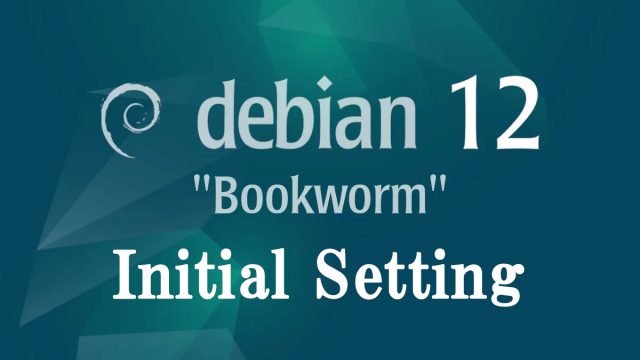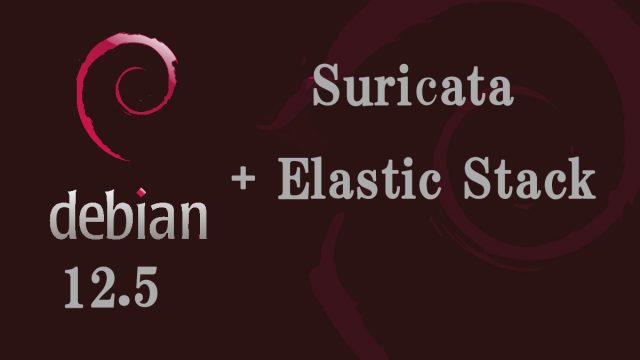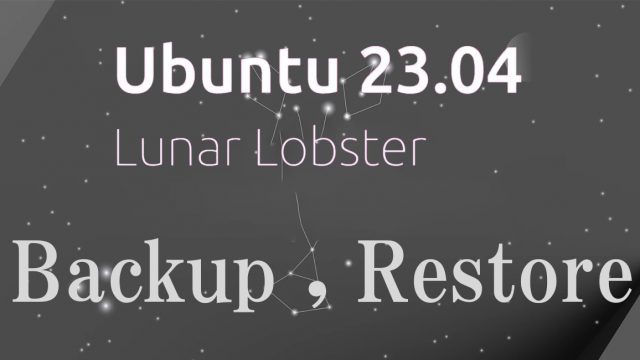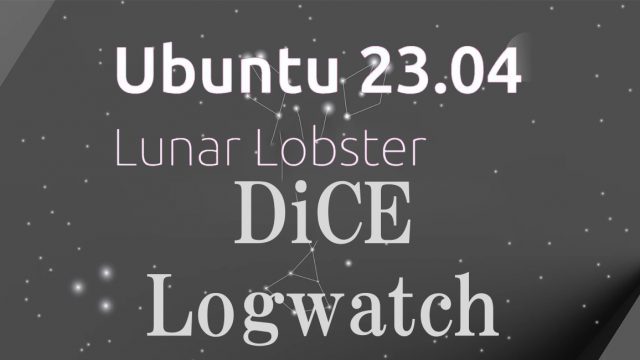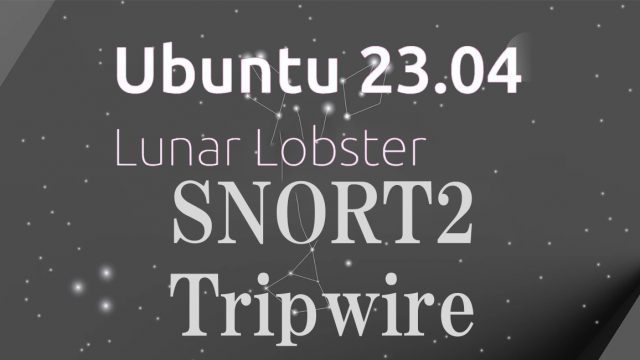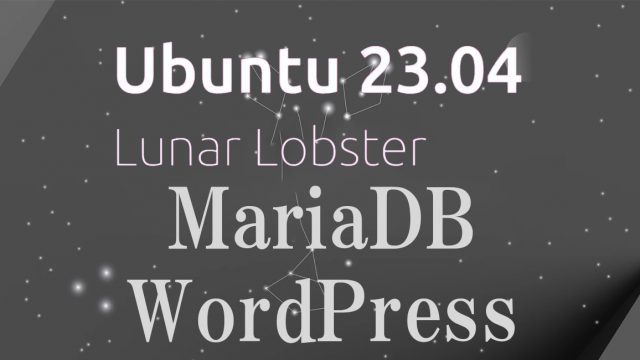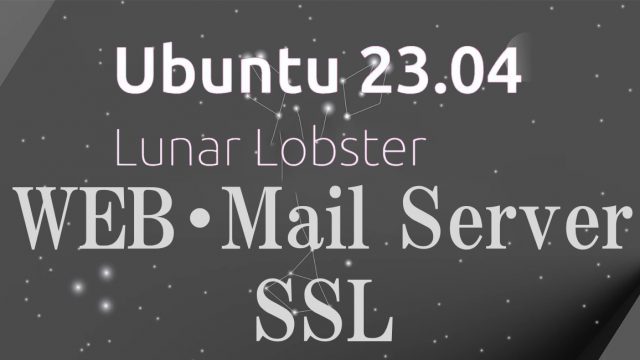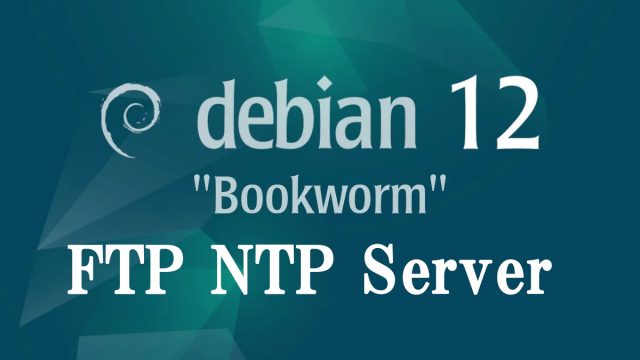 Debian12.1
Debian12.1 Debian12.1 : FTPサーバー , NTP サーバーインストール
NTP サーバーインストール# apt -y install chrony# vi /etc/chrony/chrony.conf# 8行目:デフォルト設定はコメントにして自身のタイムゾーンの NTP サーバーを追記#pool 2.debian.pool.ntp.org iburstpool ntp.nict.jp iburst# 最終行に追記 (時刻同期を許可する範囲)(自環境に合わす)2. FTPサーバー導入2.1 vsftpdをインストール# apt install vsftpd