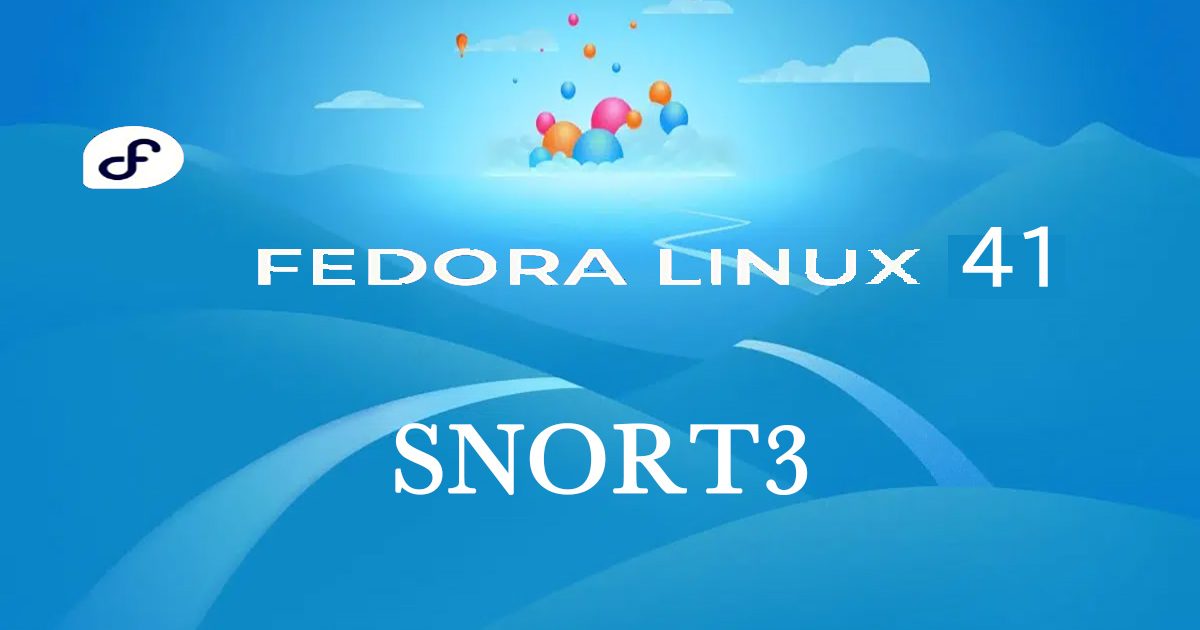Contents
SNORT3
Snortは、IPネットワーク上でリアルタイムのトラフィック分析とパケットロギングを実行できるオープンソースのネットワーク侵入検知システムです。
「プロトコル分析」「コンテンツ検索」「マッチング」を実行でき、「バッファオーバーフロー」「ステルスポートスキャン」「CGI攻撃」「SMBプローブ」「OSフィンガープリント試行」「セマンティックURL攻撃」「サーバメッセージブロック探査」など、さまざまな攻撃検出に使用できます。
1.事前準備
1.1 必須パッケージのインストール
1.openssl-develのインストール
|
1 |
# dnf install openssl-devel |
2.cmakeのインストール
|
1 2 3 4 5 6 7 |
# dnf install cmake バージョン確認 # cmake --version cmake version 3.30.5 CMake suite maintained and supported by Kitware (kitware.com/cmake). |
1.2 必要なパッケージのインストール
|
1 2 3 |
# dnf install libpcap-devel pcre-devel libdnet-devel hwloc-devel openssl-devel zlib-devel luajit-devel pkgconf libmnl-devel libunwind-devel # dnf install libnfnetlink-devel libnetfilter_queue g++ |
1.3 LibDAQのインストール
|
1 2 3 4 5 6 7 8 9 10 11 |
# cd # dnf install git # git clone https://github.com/snort3/libdaq.git Cloning into 'libdaq'... remote: Enumerating objects: 2517, done. remote: Counting objects: 100% (252/252), done. remote: Compressing objects: 100% (111/111), done. remote: Total 2517 (delta 178), reused 190 (delta 141), pack-reused 2265 (from 1) Receiving objects: 100% (2517/2517), 1.16 MiB | 3.60 MiB/s, done. Resolving deltas: 100% (1811/1811), done. |
|
1 2 3 4 5 6 7 8 9 10 11 12 13 14 15 16 17 18 19 20 21 22 23 24 25 26 27 28 29 30 31 32 33 34 35 |
# cd libdaq/ # dnf install autoconf # dnf install automake # dnf install libtool # ./bootstrap + autoreconf -ivf --warnings=all autoreconf: export WARNINGS=all autoreconf: Entering directory '.' autoreconf: configure.ac: not using Gettext autoreconf: running: aclocal --force -I m4 autoreconf: configure.ac: tracing autoreconf: running: libtoolize --copy --force libtoolize: putting auxiliary files in '.'. libtoolize: copying file './ltmain.sh' libtoolize: putting macros in AC_CONFIG_MACRO_DIRS, 'm4'. libtoolize: copying file 'm4/libtool.m4' libtoolize: copying file 'm4/ltoptions.m4' libtoolize: copying file 'm4/ltsugar.m4' libtoolize: copying file 'm4/ltversion.m4' libtoolize: copying file 'm4/lt~obsolete.m4' autoreconf: configure.ac: not using Intltool autoreconf: configure.ac: not using Gtkdoc autoreconf: running: aclocal --force -I m4 autoreconf: running: /usr/bin/autoconf --force configure.ac:27: warning: The macro 'AC_PROG_CC_C99' is obsolete. configure.ac:27: You should run autoupdate. ./lib/autoconf/c.m4:1662: AC_PROG_CC_C99 is expanded from... configure.ac:27: the top level autoreconf: running: /usr/bin/autoheader --force autoreconf: running: automake --add-missing --copy --force-missing configure.ac:26: installing './compile' configure.ac:19: installing './missing' api/Makefile.am: installing './depcomp' autoreconf: './install-sh' is updated autoreconf: Leaving directory '.' |
|
1 2 |
# ./configure # make && make install |
|
1 2 3 4 5 6 |
# ln -s /usr/local/lib/libdaq.so.3 /lib/ 共有ライブラリの追加 # ldconfig ライブラリの確認 # ldconfig -p|grep daq libdaq.so.3 (libc6,x86-64) => /lib/libdaq.so.3 |
1.4 オプションパッケージのインストール
1.LZMAとUUIDのインストール
|
1 |
# dnf install xz-devel libuuid-devel |
2.Hyperscanのインストール
|
1 |
# dnf install hyperscan hyperscan-devel |
3.Safecのインストール
|
1 |
# dnf install libsafec-devel |
上記でインストールできない場合は下記よりダウンロードしてインストールする
4.Tcmallocのインストール
|
1 |
# dnf install gperftools-devel |
2. Snort3のインストール
|
1 2 3 4 5 6 |
# git clone https://github.com/snort3/snort3.git # cd snort3/ # export PKG_CONFIG_PATH=/usr/local/lib/pkgconfig:$PKG_CONFIG_PATH # export PKG_CONFIG_PATH=/usr/local/lib64/pkgconfig:$PKG_CONFIG_PATH # export CFLAGS="-O3" # export CXXFLAGS="-O3 -fno-rtti" |
configureの実行
|
1 2 3 4 5 6 7 |
# dnf install flex # ./configure_cmake.sh --prefix=/usr/local/snort --enable-tcmalloc ------------------------------------------------------- -- Configuring done -- Generating done -- Build files have been written to: /root/snort3/build |
ビルド、コンパイル、インストール
|
1 2 3 4 5 6 |
# cd build/ # pwd /root/snort3/build # make -j$(nproc) # make -j$(nproc) install |
バージョン確認
|
1 2 3 4 5 6 7 8 9 10 11 12 13 14 15 |
# /usr/local/snort/bin/snort -V ,,_ -*> Snort++ <*- o" )~ Version 3.5.0.0 '''' By Martin Roesch & The Snort Team http://snort.org/contact#team Copyright (C) 2014-2024 Cisco and/or its affiliates. All rights reserved. Copyright (C) 1998-2013 Sourcefire, Inc., et al. Using DAQ version 3.0.17 Using libpcap version 1.10.5 (with TPACKET_V3) Using LuaJIT version 2.1.1720049189 Using LZMA version 5.6.2 Using OpenSSL 3.2.2 4 Jun 2024 Using PCRE version 8.45 2021-06-15 Using ZLIB version 1.3.1.zlib-ng |
テスト実行
|
1 2 3 4 5 6 7 8 9 10 11 12 13 14 15 16 17 18 19 20 21 22 23 24 25 26 27 28 29 30 31 32 33 34 35 36 37 38 39 40 41 42 43 44 45 46 47 48 49 50 51 52 53 54 55 56 57 58 59 60 61 62 63 64 65 66 67 68 69 70 71 72 73 74 75 76 77 78 79 80 81 82 83 84 85 86 87 88 89 90 91 92 93 94 95 96 97 98 99 100 101 102 103 104 105 106 107 108 109 110 111 |
# /usr/local/snort/bin/snort -c /usr/local/snort/etc/snort/snort.lua -------------------------------------------------- o")~ Snort++ 3.5.0.0 -------------------------------------------------- Loading /usr/local/snort/etc/snort/snort.lua: Loading snort_defaults.lua: Finished snort_defaults.lua: ips classifications ftp_server binder wizard appid js_norm file_policy file_id active alerts daq decode host_cache host_tracker hosts network packets process search_engine so_proxy http2_inspect http_inspect stream stream_ip stream_icmp stream_tcp stream_udp stream_user stream_file arp_spoof back_orifice dns output netflow normalizer sip telnet mms s7commplus dce_tcp ftp_data ftp_client references smtp port_scan gtp_inspect dce_http_server dce_http_proxy dce_udp dce_smb modbus iec104 dnp3 cip ssl ssh rpc_decode pop imap trace Finished /usr/local/snort/etc/snort/snort.lua: Loading file_id.rules_file: Loading file_magic.rules: Finished file_magic.rules: Finished file_id.rules_file: -------------------------------------------------- ips policies rule stats id loaded shared enabled file 0 219 0 219 /usr/local/snort/etc/snort/snort.lua -------------------------------------------------- rule counts total rules loaded: 219 text rules: 219 option chains: 219 chain headers: 1 -------------------------------------------------- service rule counts to-srv to-cli file_id: 219 219 total: 219 219 -------------------------------------------------- fast pattern groups to_server: 1 to_client: 1 -------------------------------------------------- search engine (ac_bnfa) instances: 2 patterns: 438 pattern chars: 2602 num states: 1832 num match states: 392 memory scale: KB total memory: 71.2812 pattern memory: 19.6484 match list memory: 28.4375 transition memory: 22.9453 appid: MaxRss diff: 3352 appid: patterns loaded: 300 -------------------------------------------------- pcap DAQ configured to passive. Snort successfully validated the configuration (with 0 warnings). o")~ Snort exiting |
ネットワークインターフェースの設定
ネットワーク インタフェースを確認
|
1 2 3 4 5 6 7 8 9 10 11 |
# ip a 1: lo: <LOOPBACK,UP,LOWER_UP> mtu 65536 qdisc noqueue state UNKNOWN group default qlen 1000 link/loopback 00:00:00:00:00:00 brd 00:00:00:00:00:00 inet 127.0.0.1/8 scope host lo valid_lft forever preferred_lft forever 2: ens160: <BROADCAST,MULTICAST,UP,LOWER_UP> mtu 1500 qdisc mq state UP group default qlen 1000 link/ether 00:0c:29:52:b2:92 brd ff:ff:ff:ff:ff:ff altname enp3s0 inet 192.168.11.83/24 brd 192.168.11.255 scope global noprefixroute ens160 valid_lft forever preferred_lft forever |
ネットワーク・インターフェース名はens160である
ネットワークインターフェイスをプロミスキャスモードに設定する。こうすることで、ネットワークデバイスはすべてのネットワークパケットをキャプチャし、検査できるようになる。
|
1 |
# ip link set dev ens160 promisc on |
設定を確認
|
1 2 3 |
# ip a | grep ens160 | grep mtu 2: ens160: <BROADCAST,MULTICAST,PROMISC,UP,LOWER_UP> mtu 1500 qdisc mq state UP group default qlen 1000 |
ネットワーク・インタフェースのオフロード・ステータスを確認。インタフェースのネッ トワーク・トラフィックを監視する必要がある場合は、オフロードを無効にする必要がある
|
1 2 3 |
# ethtool -k ens160 | grep receive-offload generic-receive-offload: off large-receive-offload: off |
LROとGROのオフロードステータスはオフ状態になっている
Snortネットワークインターフェース用のsystemdサービスを作成する
|
1 2 3 4 5 6 7 8 9 10 11 12 13 14 15 16 17 |
# touch /etc/systemd/system/snort3-nic.service # vi /etc/systemd/system/snort3-nic.service 下記内容を記載 [Unit] Description=Set Snort 3 NIC in promiscuous mode and Disable GRO, LRO on boot After=network.target [Service] Type=oneshot ExecStart=/usr/sbin/ip link set dev ens160 promisc on ExecStart=/usr/sbin/ethtool -K ens160 gro off lro off TimeoutStartSec=0 RemainAfterExit=yes [Install] WantedBy=default.target |
systemd デーモンが変更を適用する
|
1 2 3 4 |
# systemctl daemon-reload # systemctl enable snort3-nic.service Created symlink /etc/systemd/system/default.target.wants/snort3-nic.service → /etc/systemd/system/snort3-nic.service. # systemctl start snort3-nic.service |
Snort NICサービスのステータスを確認
|
1 2 3 4 5 6 7 8 9 10 11 12 13 14 15 |
# systemctl status snort3-nic.service ● snort3-nic.service - Set Snort 3 NIC in promiscuous mode and Disable GRO, LRO on boot Loaded: loaded (/etc/systemd/system/snort3-nic.service; enabled; preset: disabled) Drop-In: /usr/lib/systemd/system/service.d └─10-timeout-abort.conf Active: active (exited) since Thu 2024-11-07 13:28:18 JST; 40s ago Invocation: d7e1cd0d6c8a4b23a6c119daa69fb538 Process: 20544 ExecStart=/usr/sbin/ip link set dev ens160 promisc on (code=exited, status=0/SUCCESS) Process: 20545 ExecStart=/usr/sbin/ethtool -K ens160 gro off lro off (code=exited, status=0/SUCCESS) Main PID: 20545 (code=exited, status=0/SUCCESS) Mem peak: 1M CPU: 14ms Nov 07 13:28:18 Lepard systemd[1]: Starting snort3-nic.service - Set Snort 3 NIC in promiscuous mode and Disable GRO, LRO on boot... Nov 07 13:28:18 Lepard systemd[1]: Finished snort3-nic.service - Set Snort 3 NIC in promiscuous mode and Disable GRO, LRO on boot. |
Snortコミュニティ・ルールセットを追加
1.Snortルール用のフォルダを作成し、SnortのWebサイトからコミュニティルールセットをダウンロードし、所定のルールディレクトリーに配置
|
1 2 |
# mkdir /usr/local/snort/etc/snort/rules # wget -qO- https://www.snort.org/downloads/community/snort3-community-rules.tar.gz | tar xz -C /usr/local/snort/etc/snort/rules/ |
2.Snortメイン設定ファイルを編集
|
1 2 3 4 5 6 7 8 9 10 11 12 13 14 15 16 17 18 19 20 21 22 |
# vi /usr/local/snort/etc/snort/snort.lua 24行目変更 HOME_NET = '192.168.11.0/24' 28行目変更 EXTERNAL_NET = '!$HOME_NET' 183行目当たりのips項目の最後に追加 ips = { -- use this to enable decoder and inspector alerts -- enable_builtin_rules = true, -- use include for rules files; be sure to set your path -- note that rules files can include other rules files -- (see also related path vars at the top of snort_defaults.lua) variables = default_variables, rules = [[ include /usr/local/snort/etc/snort/rules/snort3-community-rules/snort3-community.rules ]] } |
3.Snortのメインコンフィグレーションの変更をテスト
|
1 2 3 4 5 6 7 8 |
# /usr/local/snort/bin/snort -c /usr/local/snort/etc/snort/snort.lua 正常であれば最後に次が表示される -------------------------------------------------- pcap DAQ configured to passive. Snort successfully validated the configuration (with 0 warnings). o")~ Snort exiting |
カスタムルールの追加
1.Snort rulesディレクトリにファイルを作成する
|
1 2 3 |
# touch /usr/local/snort/etc/snort/rules/local.rules # vi /usr/local/snort/etc/snort/rules/local.rules alert icmp any any -> $HOME_NET any (msg:"Incoming ICMP"; sid:1000001; rev:1;) |
2.Snortメイン設定ファイルを編集
カスタム ルール ファイル ディレクトリをメイン構成に含めるためSnortメイン設定ファイルを編集
|
1 2 3 4 5 6 7 8 9 10 11 12 13 14 15 16 17 18 |
# vi /usr/local/snort/etc/snort/snort.lua 195行目当たりに追加 ips = { -- use this to enable decoder and inspector alerts --enable_builtin_rules = true, -- use include for rules files; be sure to set your path -- note that rules files can include other rules files -- (see also related path vars at the top of snort_defaults.lua) variables = default_variables, rules = [[ include /usr/local/snort/etc/snort/rules/local.rules include /usr/local/snort/etc/snort/rules/snort3-community-rules/snort3-community.rules ]] } |
3.Snortのメインコンフィグレーションの変更をテスト
|
1 2 3 4 5 6 7 8 |
# /usr/local/snort/bin/snort -c /usr/local/snort/etc/snort/snort.lua 正常であれば最後に次が表示される -------------------------------------------------- pcap DAQ configured to passive. Snort successfully validated the configuration (with 0 warnings). o")~ Snort exiting |
OpenAppIDエクステンションをインストール
OpenAppIDエクステンションをインストールすると、Snortはアプリケーションレイヤーレベルでネットワーク脅威を検出できるようになります
1.OpenAppIDエクステンションダウンロードと展開
|
1 2 |
# wget https://www.snort.org/downloads/openappid/33380 -O OpenAppId-33380.tgz # tar -xzvf OpenAppId-33380.tgz |
2.解凍したフォルダ(odp)を以下のディレクトリにコピー
|
1 |
# cp -R odp /usr/local/lib/ |
3.Snortメイン設定ファイルを編集し、OpenAppIDフォルダの場所を定義
|
1 2 3 4 5 6 7 8 9 10 11 12 13 14 15 16 17 18 19 |
# vi /usr/local/snort/etc/snort/snort.lua 98行目当たり追加 appid = { -- appid requires this to use appids in rules --app_detector_dir = 'directory to load appid detectors from' app_detector_dir = '/usr/local/lib', log_stats = true, } appid_listener = { json_logging = true, file = "/var/log/snort/appid-output.log", } --[[ reputation = |
4.Snortのメインコンフィグレーションの変更をテスト
|
1 2 3 4 5 6 7 8 |
# /usr/local/snort/bin/snort -c /usr/local/snort/etc/snort/snort.lua 正常であれば最後に次が表示される -------------------------------------------------- pcap DAQ configured to passive. Snort successfully validated the configuration (with 0 warnings). o")~ Snort exiting |
すべてのコンフィギュレーションが正しくセットアップされていることを確認する
|
1 |
# /usr/local/snort/bin/snort -c /usr/local/snort/etc/snort/snort.lua -R /usr/local/snort/etc/snort/rules/local.rules -i ens160 -A alert_fast -s 65535 -k none |
リモートコンピュータからサーバのIPアドレスにpingコマンドを送信します。これにより、ホストサーバーのコンソールウィンドウにアラートログが表示されます
|
1 2 3 4 |
Commencing packet processing ++ [0] ens160 11/07-13:39:24.593119 [**] [1:1000001:1] "Incoming ICMP" [**] [Priority: 0] [AppID: ICMP] {ICMP} 192.168.11.45 -> 192.168.11.83 11/07-13:39:24.593326 [**] [1:1000001:1] "Incoming ICMP" [**] [Priority: 0] [AppID: ICMP] {ICMP} 192.168.11.83 -> 192.168.11.45 |
Snort systemdサービスの設定
1.Snortサービス用のユーザの作成
|
1 |
# useradd -r -s /usr/sbin/nologin -M snort |
2.ログフォルダの作成とパーミッションの設定
Snortログ用のディレクトリフォルダを作成し、フォルダパーミッションを設定
|
1 2 3 |
# mkdir /var/log/snort # chmod -R 5775 /var/log/snort # chown -R snort:snort /var/log/snort |
3.Systemdサービスファイルの作成
|
1 2 3 4 5 6 7 8 9 10 11 12 13 |
# touch /etc/systemd/system/snort3.service # vi /etc/systemd/system/snort3.service [Unit] Description=Snort3 IDS Daemon Service After=syslog.target network.target [Service] Type=simple ExecStart=/usr/local/snort/bin/snort -c /usr/local/snort/etc/snort/snort.lua -s 65535 -k none -l /var/log/snort -D -i ens160 -m 0x1b -u snort -g snort ExecStop=/bin/kill -9 $MAINPID [Install] WantedBy=multi-user.target |
Snortサービスをリロードして有効にする
|
1 2 3 |
# systemctl daemon-reload # systemctl enable --now snort3 Created symlink /etc/systemd/system/multi-user.target.wants/snort3.service → /etc/systemd/system/snort3.service. |
Snortサービスを開始
|
1 |
# systemctl restart snort3 |
ステータスを確認
|
1 2 3 4 5 6 7 8 9 10 11 12 13 14 15 16 17 18 19 20 21 22 23 24 |
# systemctl status snort3 ● snort3.service - Snort3 IDS Daemon Service Loaded: loaded (/etc/systemd/system/snort3.service; enabled; preset: disabled) Drop-In: /usr/lib/systemd/system/service.d └─10-timeout-abort.conf Active: active (running) since Thu 2024-11-07 13:42:45 JST; 8s ago Invocation: d8f709bd9b3540ca85b407024034bce7 Main PID: 21391 (snort3) Tasks: 2 (limit: 4589) Memory: 271.3M (peak: 271.8M) CPU: 1.026s CGroup: /system.slice/snort3.service └─21391 /usr/local/snort/bin/snort -c /usr/local/snort/etc/snort/snort.lua -s 65535 -k none -l /var/log/snort -D -i ens160 -m 0x1b -u snort -g > Nov 07 13:42:45 Lepard snort[21391]: any: 8 Nov 07 13:42:45 Lepard snort[21391]: to_server: 69 Nov 07 13:42:45 Lepard snort[21391]: to_client: 48 Nov 07 13:42:45 Lepard snort[21391]: -------------------------------------------------- Nov 07 13:42:45 Lepard snort[21391]: search engine (ac_bnfa) Nov 07 13:42:45 Lepard snort[21391]: instances: 334 Nov 07 13:42:45 Lepard snort[21391]: patterns: 10776 Nov 07 13:42:45 Lepard snort[21391]: pattern chars: 175132 Nov 07 13:42:45 Lepard snort[21391]: num states: 123161 Nov 07 13:42:45 Lepard snort[21391]: num match states: 10496 |
Snort IDS ロギング
1.Snort JSONロギングの設定
|
1 2 3 4 5 6 7 8 9 10 11 12 13 14 15 16 17 18 19 20 21 22 23 24 25 26 27 28 29 30 31 32 |
# vi /usr/local/snort/etc/snort/snort.lua 258行目当たりの-- 7. configure outputsセクションの最後にalert_jsonを追加 --------------------------------------------------------------------------- -- 7. configure outputs --------------------------------------------------------------------------- -- event logging -- you can enable with defaults from the command line with -A <alert_type> -- uncomment below to set non-default configs --alert_csv = { } --alert_fast = { } --alert_full = { } --alert_sfsocket = { } --alert_syslog = { } --unified2 = { } -- packet logging -- you can enable with defaults from the command line with -L <log_type> --log_codecs = { } --log_hext = { } --log_pcap = { } -- additional logs --packet_capture = { } --file_log = { } alert_json = { file = true, limit = 50, fields = 'timestamp msg pkt_num proto pkt_gen pkt_len dir src_addr src_port dst_addr dst_port service rule priority class action b64_data' } |
2.Snortを再起動
|
1 |
# systemctl restart snort3 |
3.ログファイルを確認
リモートコンピュータからサーバにpingコマンドを実行する。Snort alert_json.txtファイルに保存されます。
|
1 2 3 4 |
# tail -f /var/log/snort/alert_json.txt { "timestamp" : "11/07-13:45:55.569427", "msg" : "Incoming ICMP", "pkt_num" : 486, "proto" : "ICMP", "pkt_gen" : "raw", "pkt_len" : 84, "dir" : "C2S", "src_addr" : "192.168.11.45", "dst_addr" : "192.168.11.83", "service" : "unknown", "rule" : "1:1000001:1", "priority" : 0, "class" : "none", "action" : "allow", "b64_data" : "ZyxGAwAHVX0ICQoLDA0ODxAREhMUFRYXGBkaGxwdHh8gISIjJCUmJygpKissLS4vMDEyMzQ1Njc=" } { "timestamp" : "11/07-13:45:55.569494", "msg" : "Incoming ICMP", "pkt_num" : 487, "proto" : "ICMP", "pkt_gen" : "raw", "pkt_len" : 84, "dir" : "S2C", "src_addr" : "192.168.11.83", "dst_addr" : "192.168.11.45", "service" : "unknown", "rule" : "1:1000001:1", "priority" : 0, "class" : "none", "action" : "allow", "b64_data" : "ZyxGAwAHVX0ICQoLDA0ODxAREhMUFRYXGBkaGxwdHh8gISIjJCUmJygpKissLS4vMDEyMzQ1Njc=" } |
以上でSnort 3のインストールと設定が完了