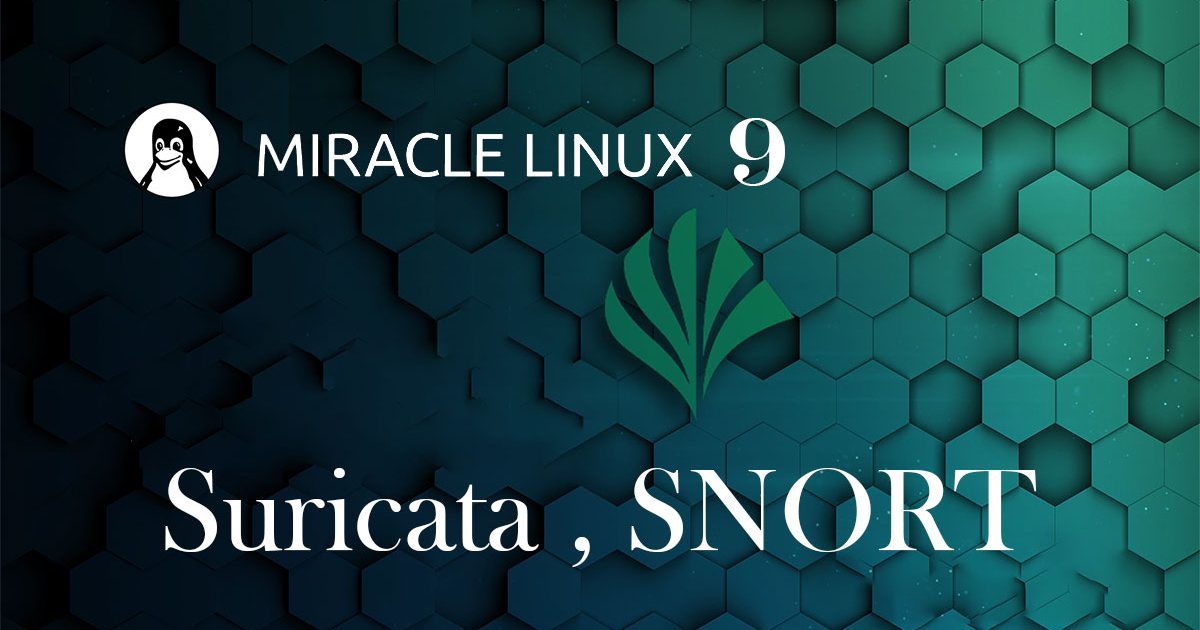Contents
Suricata
SURICATA IDS/IPSはネットワーク上の通信を監視し、不審なトラフィックを検知するオープンソースのIDSです。基本的な仕組みはシグネチャ型であるため、あらかじめ設定した不正な通信を検知できます。また、Suricataは検知だけでなく防御も行えることが特徴です。
1.事前準備
①EPEL リポジトリをシステム上で有効化する
|
1 |
# dnf -y install epel-release |
②システムのアップデート
|
1 |
# dnf update -y |
2.Suricata のインストールと設定
|
1 2 3 4 5 |
# dnf install suricata バージョンの確認 # suricata -V This is Suricata version 6.0.6 RELEASE |
|
1 2 3 |
# ip --brief add lo UNKNOWN 127.0.0.1/8 ::1/128 ens160 UP 192.168.11.83/24 |
|
1 2 3 4 5 6 7 8 9 |
# vi /etc/suricata/suricata.yaml # 15行目 : varsセクションで、ネットワークを定義する HOME_NET: "[192.168.11.0/24]" EXTRNAL_NET: "!$HOME_NET" # 589行目 : af-packetセクションのインターフェース名を設定 af-packet: - interface: ens160 |
|
1 2 3 4 5 |
# vi /etc/sysconfig/suricata # 8行目 :インターフェイスを指定 # Add options to be passed to the daemon OPTIONS="-i ens160 --user suricata " |
④Suricataのルール更新
|
1 |
# suricata-update |
<Warning> -- [ERRCODE: SC_ERR_CONF_YAML_ERROR(242)] - App-Layer protocol sip enable status not set, so enabling by default. This behavior will change in Suricata 7, so please update your config. See ticket #4744 for more details.
上記のような警告が出るが無視できるものと思われるので、このまま進めます
⑤Suricataの起動
|
1 2 |
# systemctl enable --now suricata Created symlink /etc/systemd/system/multiuser.target.wants/suricata.service → /usr/lib/systemd/system/suricata.service. |
⑥Suricataの起動確認
|
1 2 3 4 5 6 7 8 9 10 11 12 13 14 15 16 17 18 19 |
# systemctl status suricata ● suricata.service - Suricata Intrusion Detection Service Loaded: loaded (/usr/lib/systemd/system/suricata.service; enabled; vendor > Active: active (running) since Wed 2022-11-16 21:46:31 JST; 11s ago Docs: man:suricata(1) Process: 5389 ExecStartPre=/bin/rm -f /var/run/suricata.pid (code=exited, s> Main PID: 5390 (Suricata-Main) Tasks: 1 (limit: 10949) Memory: 327.8M CPU: 11.201s CGroup: /system.slice/suricata.service mq5390 /sbin/suricata -c /etc/suricata/suricata.yaml --pidfile /va> Nov 16 21:46:31 Lepard systemd[1]: Starting Suricata Intrusion Detection Servic> Nov 16 21:46:31 Lepard systemd[1]: Started Suricata Intrusion Detection Service. Nov 16 21:46:31 Lepard suricata[5390]: 16/11/2022 -- 21:46:31 - <Notice> - This> Nov 16 21:46:31 Lepard suricata[5390]: 16/11/2022 -- 21:46:31 - <Warning> - [ER> Nov 16 21:46:31 Lepard suricata[5390]: 16/11/2022 -- 21:46:31 - <Warning> - [ER> Nov 16 21:46:31 Lepard suricata[5390]: 16/11/2022 -- 21:46:31 - <Warning> - [ER> |
ログを確認
|
1 2 3 4 5 6 7 8 9 10 11 |
# tail /var/log/suricata/suricata.log 16/11/2022 -- 21:46:31 - <Info> - stats output device (regular) initialized: stats.log 16/11/2022 -- 21:46:31 - <Info> - Running in live mode, activating unix socket 16/11/2022 -- 21:46:42 - <Info> - 1 rule files processed. 28936 rules successfully loaded, 0 rules failed 16/11/2022 -- 21:46:42 - <Info> - Threshold config parsed: 0 rule(s) found 16/11/2022 -- 21:46:42 - <Info> - 28939 signatures processed. 1179 are IP-only rules, 5171 are inspecting packet payload, 22386 inspect application layer, 108 are decoder event only 16/11/2022 -- 21:46:50 - <Info> - Going to use 2 thread(s) 16/11/2022 -- 21:46:50 - <Info> - Running in live mode, activating unix socket 16/11/2022 -- 21:46:50 - <Info> - Using unix socket file '/var/run/suricata/suricata-command.socket' 16/11/2022 -- 21:46:50 - <Notice> - all 2 packet processing threads, 4 management threads initialized, engine started. 16/11/2022 -- 21:46:50 - <Info> - All AFP capture threads are running. |
統計情報を確認するには、stats.log ファイルを確認します(デフォルトで8秒ごとに更新)
|
1 |
# tail -f /var/log/suricata/stats.log |
より高度な出力であるEVE JSONは、以下のコマンドで生成することができる
|
1 |
# tail -f /var/log/suricata/eve.json |
3.Suricata のテスト
①curl ユーティリティで ping テストを実行
|
1 2 |
# curl http://testmynids.org/uid/index.html uid=0(root) gid=0(root) groups=0(root) |
②ログに記録されたかどうかを調べるため、アラートログを確認
|
1 2 3 |
# cat /var/log/suricata/fast.log 11/16/2022-21:48:54.113066 [**] [1:2013028:7] ET POLICY curl User-Agent Outbound [**] [Classification: Attempted Information Leak] [Priority: 2] {TCP} 192.168.11.83:33120 -> 54.230.130.56:80 11/16/2022-21:48:54.116653 [**] [1:2100498:7] GPL ATTACK_RESPONSE id check returned root [**] [Classification: Potentially Bad Traffic] [Priority: 2] {TCP} 54.230.130.56:80 -> 192.168.11.83:33120 |
4.Suricata Rulesの設定
①Suricataにパッケージされているルールセットの表示
|
1 2 3 4 5 6 |
# ls -al /var/lib/suricata/rules/ total 20876 drwxr-s---. 2 root suricata 4096 Nov 16 21:45 . drwxrws---. 4 suricata suricata 4096 Nov 16 21:45 .. -rw-r--r--. 1 root suricata 3228 Nov 16 21:45 classification.config -rw-r--r--. 1 root suricata 21364694 Nov 16 21:45 suricata.rules |
②ルールセットを提供するソースのインデックス一覧
|
1 2 3 4 5 6 7 8 9 10 11 12 13 14 15 16 17 18 19 20 21 22 23 24 25 26 27 28 29 30 31 32 33 34 35 36 37 38 39 40 41 42 43 44 45 46 47 48 49 50 51 52 53 54 55 56 57 58 59 |
# suricata-update list-sources Name: et/open Vendor: Proofpoint Summary: Emerging Threats Open Ruleset License: MIT Name: et/pro Vendor: Proofpoint Summary: Emerging Threats Pro Ruleset License: Commercial Replaces: et/open Parameters: secret-code Subscription: https://www.proofpoint.com/us/threat-insight/et-pro-ruleset Name: oisf/trafficid Vendor: OISF Summary: Suricata Traffic ID ruleset License: MIT Name: scwx/enhanced Vendor: Secureworks Summary: Secureworks suricata-enhanced ruleset License: Commercial Parameters: secret-code Subscription: https://www.secureworks.com/contact/ (Please reference CTU Countermeasures) Name: scwx/malware Vendor: Secureworks Summary: Secureworks suricata-malware ruleset License: Commercial Parameters: secret-code Subscription: https://www.secureworks.com/contact/ (Please reference CTU Countermeasures) Name: scwx/security Vendor: Secureworks Summary: Secureworks suricata-security ruleset License: Commercial Parameters: secret-code Subscription: https://www.secureworks.com/contact/ (Please reference CTU Countermeasures) Name: sslbl/ssl-fp-blacklist Vendor: Abuse.ch Summary: Abuse.ch SSL Blacklist License: Non-Commercial Name: sslbl/ja3-fingerprints Vendor: Abuse.ch Summary: Abuse.ch Suricata JA3 Fingerprint Ruleset License: Non-Commercial Name: etnetera/aggressive Vendor: Etnetera a.s. Summary: Etnetera aggressive IP blacklist License: MIT Name: tgreen/hunting Vendor: tgreen Summary: Threat hunting rules License: GPLv3 Name: malsilo/win-malware Vendor: malsilo Summary: Commodity malware rules License: MIT Name: stamus/lateral Vendor: Stamus Networks Summary: Lateral movement rules License: GPL-3.0-only |
③ソースを有効にする(et/openを有効にする場合)
|
1 2 3 4 5 6 7 |
# suricata-update enable-source et/open 16/11/2022 -- 21:52:49 - <Info> -- Using data-directory /var/lib/suricata. 16/11/2022 -- 21:52:49 - <Info> -- Using Suricata configuration /etc/suricata/suricata.yaml 16/11/2022 -- 21:52:49 - <Info> -- Using /usr/share/suricata/rules for Suricata provided rules. 16/11/2022 -- 21:52:49 - <Info> -- Found Suricata version 6.0.6 at /usr/sbin/suricata. 16/11/2022 -- 21:52:49 - <Info> -- Creating directory /var/lib/suricata/update/sources 16/11/2022 -- 21:52:49 - <Info> -- Source et/open enabled |
アップデートを実行
|
1 |
# suricata-update |
Suricata service再起動
|
1 |
# systemctl restart suricata |
5.Suricata Custom Rulesの作成
①カスタマールールを含むファイルを作成
|
1 2 3 |
# vi /etc/suricata/rules/local.rules 下記内容を記載 alert icmp any any -> $HOME_NET any (msg:"ICMP Ping"; sid:1; rev:1;) |
②設定ファイルを編集(新しいルールのパスを定義)
|
1 2 3 4 5 6 7 8 |
# vi /etc/suricata/suricata.yaml # 1897行目あたりに追記 default-rule-path: /var/lib/suricata/rules rule-files: - suricata.rules - /etc/suricata/rules/local.rules |
③設定ファイルのテスト
|
1 2 3 4 5 6 7 8 9 |
# suricata -T -c /etc/suricata/suricata.yaml -v 16/11/2022 -- 21:55:10 - <Info> - fast output device (regular) initialized: fast.log 16/11/2022 -- 21:55:10 - <Info> - eve-log output device (regular) initialized: eve.json 16/11/2022 -- 21:55:10 - <Info> - stats output device (regular) initialized: stats.log 16/11/2022 -- 21:55:21 - <Info> - 2 rule files processed. 28937 rules successfully loaded, 0 rules failed 16/11/2022 -- 21:55:21 - <Info> - Threshold config parsed: 0 rule(s) found 16/11/2022 -- 21:55:21 - <Info> - 28940 signatures processed. 1180 are IP-only rules, 5171 are inspecting packet payload, 22386 inspect application layer, 108 are decoder event only 16/11/2022 -- 21:55:29 - <Notice> - Configuration provided was successfully loaded. Exiting. 16/11/2022 -- 21:55:29 - <Info> - cleaning up signature grouping structure... complete |
Suricat service再起動
|
1 |
# systemctl restart suricata |
④Custom Rulesの適用テスト
同一ローカルネットワーク上の別のデバイスでpingを実行し、ログに記録されたかどうかを確認する
|
1 2 3 4 |
# cat /var/log/suricata/fast.log 11/16/2022-21:48:54.113066 [**] [1:2013028:7] ET POLICY curl User-Agent Outbound [**] [Classification: Attempted Information Leak] [Priority: 2] {TCP} 192.168.11.83:33120 -> 54.230.130.56:80 11/16/2022-21:48:54.116653 [**] [1:2100498:7] GPL ATTACK_RESPONSE id check returned root [**] [Classification: Potentially Bad Traffic] [Priority: 2] {TCP} 54.230.130.56:80 -> 192.168.11.83:33120 |
JSON形式のログを取得するには、システムにjqをインストールする
|
1 |
# dnf install jq |
|
1 |
# systemctl restart suricata |
下記コマンドを実行し、同一ローカルネットワーク上の別のデバイスでpingを実行する
|
1 2 3 4 5 6 7 8 9 10 11 12 13 14 15 16 17 18 19 20 21 22 23 24 25 26 27 28 29 30 31 32 33 34 35 36 37 38 39 40 41 42 43 44 45 46 47 48 49 50 51 52 53 54 55 56 57 58 59 60 |
# tail -f /var/log/suricata/eve.json | jq 'select(.event_type=="alert")' pingを実行するとコンソールに下記のように表示される { "timestamp": "2022-11-16T21:59:00.411240+0900", "flow_id": 339087107311208, "in_iface": "ens160", "event_type": "alert", "src_ip": "192.168.11.22", "src_port": 0, "dest_ip": "192.168.11.83", "dest_port": 0, "proto": "ICMP", "icmp_type": 8, "icmp_code": 0, "alert": { "action": "allowed", "gid": 1, "signature_id": 1, "rev": 1, "signature": "ICMP Ping", "category": "", "severity": 3 }, "flow": { "pkts_toserver": 1, "pkts_toclient": 0, "bytes_toserver": 74, "bytes_toclient": 0, "start": "2022-11-16T21:59:00.411240+0900" } } { "timestamp": "2022-11-16T21:59:00.411290+0900", "flow_id": 339087107311208, "in_iface": "ens160", "event_type": "alert", "src_ip": "192.168.11.83", "src_port": 0, "dest_ip": "192.168.11.22", "dest_port": 0, "proto": "ICMP", "icmp_type": 0, "icmp_code": 0, "alert": { "action": "allowed", "gid": 1, "signature_id": 1, "rev": 1, "signature": "ICMP Ping", "category": "", "severity": 3 }, "flow": { "pkts_toserver": 1, "pkts_toclient": 1, "bytes_toserver": 74, "bytes_toclient": 74, "start": "2022-11-16T21:59:00.411240+0900" } } |
SNORT
Snortは、IPネットワーク上でリアルタイムのトラフィック分析とパケットロギングを実行できるオープンソースのネットワーク侵入検知システムです。
「プロトコル分析」「コンテンツ検索」「マッチング」を実行でき、「バッファオーバーフロー」「ステルスポートスキャン」「CGI攻撃」「SMBプローブ」「OSフィンガープリント試行」「セマンティックURL攻撃」「サーバメッセージブロック探査」など、さまざまな攻撃検出に使用できます。
1.事前準備
①必要なソフトウェアをインストールする
|
1 2 |
# dnf -y install bison flex libpcap-devel pcre-devel openssl-devel libdnet-devel libtirpc-devel libtool nghttp2 libnghttp2-devel # mkdir /var/src |
|
1 2 3 4 5 6 7 8 |
# cd /var/src # wget https://snort.org/downloads/snort/daq-2.0.7.tar.gz # tar zxvf daq-2.0.7.tar.gz # cd daq-2.0.7 # autoreconf -f -i # ./configure # make # make install |
|
1 2 3 4 5 6 |
# cd /var/src # wget http://luajit.org/download/LuaJIT-2.0.5.tar.gz # tar -zxvf LuaJIT-2.0.5.tar.gz # cd LuaJIT-2.0.5 # make # make install |
|
1 2 3 |
# /bin/cat << EOT >/etc/fedora-release Fedora release 28 (Rawhide) EOT |
2. Snort をダウンロード、コンパイル、インストール
|
1 2 3 4 5 6 7 8 9 |
# cd /var/src # wget https://snort.org/downloads/archive/snort/snort-2.9.18.1.tar.gz # tar -zxvf snort-2.9.18.1.tar.gz # cd snort-2.9.18.1 # ./configure --enable-sourcefire # make # make install # ldconfig # ln -s /usr/local/bin/snort /usr/sbin/snort |
|
1 |
# rm /etc/fedora-release |
3.グルーブとユーザー作成、必要なディレクトリー、ファイル作成
|
1 2 |
# groupadd snort # useradd snort -r -s /sbin/nologin -c SNORT_IDS -g snort |
|
1 2 3 4 5 6 7 8 9 10 11 12 13 14 15 16 17 |
# mkdir /etc/snort # mkdir -p /etc/snort/rules # mkdir /var/log/snort # mkdir /usr/local/lib/snort_dynamicrules # mkdir /etc/snort/preproc_rules # chmod -R 5775 /etc/snort # chmod -R 5775 /var/log/snort # chmod -R 5775 /usr/local/lib/snort_dynamicrules # chown -R snort:snort /etc/snort # chown -R snort:snort /var/log/snort # chown -R snort:snort /usr/local/lib/snort_dynamicrules 下記ファイル作成 # touch /etc/snort/rules/white_list.rules # touch /etc/snort/rules/black_list.rules # touch /etc/snort/rules/local.rules |
|
1 2 |
# cp /var/src/snort-2.9.18.1/etc/*.conf* /etc/snort # cp /var/src/snort-2.9.18.1/etc/*.map* /etc/snort |
4.コミュニティルールの使用
①コミュニティルールを取得
|
1 |
# wget https://www.snort.org/rules/community -O ~/community.tar.gz |
|
1 2 |
# tar -xvf ~/community.tar.gz -C ~/ # cp ~/community-rules/* /etc/snort/rules |
sedコマンドを使用して、不要な行をコメントアウトする。
|
1 |
# sed -i 's/include \$RULE\_PATH/#include \$RULE\_PATH/' /etc/snort/snort.conf |
5. 登録済みユーザールールの取得
次のコマンドのoinkcode を個人コードに置き換えます。
|
1 |
# wget https://www.snort.org/rules/snortrules-snapshot-29181.tar.gz?oinkcode=<oink-code> -O ~/registered.tar.gz |
|
1 |
# tar -xvf ~/registered.tar.gz -C /etc/snort |
6. ネットワークおよびルールの構成
|
1 2 3 4 5 6 7 8 9 10 11 12 13 14 15 16 17 18 19 20 21 22 23 24 25 26 27 28 29 |
# vi /etc/snort/snort.conf ●45行目 # Setup the network addresses you are protecting ipvar HOME_NET 192.168.11.0/24 ←各自の環境に合わす ●48行目 # Set up the external network addresses. Leave as "any" in most situations ipvar EXTERNAL_NET !$HOME_NET ●104-106行目 コメントアウトして下に追加 # Path to your rules files (this can be a relative path) # var RULE_PATH ../rules # var SO_RULE_PATH ../so_rules # var PREPROC_RULE_PATH ../preproc_rules var RULE_PATH /etc/snort/rules var SO_RULE_PATH /etc/snort/so_rules var PREPROC_RULE_PATH /etc/snort/preproc_rules ●116行目あたりコメントアウトして下に追加 # Set the absolute path appropriately #var WHITE_LIST_PATH ../rules #var BLACK_LIST_PATH ../rules var WHITE_LIST_PATH /etc/snort/rules var BLACK_LIST_PATH /etc/snort/rules ●526行目あたり追加 # unified2 # Recommended for most installs output unified2: filename snort.log, limit 128 ●550行目 カスタム ルールを読み込むようにするには、local.rules のコメントを解除する必要があります include $RULE_PATH/local.rules ●コミュニティ ルールを使用している場合はlocal.rules 行のすぐ下などに次の行も追加 include $RULE_PATH/community.rules |
7. 設定の検証
|
1 2 3 4 5 6 7 8 9 10 11 12 13 14 15 16 17 18 19 20 21 22 23 24 25 26 |
# snort -T -c /etc/snort/rules/snort.conf MaxRss at the end of detection rules:809420 --== Initialization Complete ==-- ,,_ -*> Snort! <*- o" )~ Version 2.9.18.1 GRE (Build 1005) '''' By Martin Roesch & The Snort Team: http://www.snort.org/contact#team Copyright (C) 2014-2021 Cisco and/or its affiliates. All rights reserved. Copyright (C) 1998-2013 Sourcefire, Inc., et al. Using libpcap version 1.9.1 (with TPACKET_V3) Using PCRE version: 8.45 2021-06-15 Using ZLIB version: 1.2.11 Rules Engine: SF_SNORT_DETECTION_ENGINE Version 3.2 <Build 1> Preprocessor Object: SF_DNS Version 1.1 <Build 4> Preprocessor Object: appid Version 1.1 <Build 5> Preprocessor Object: SF_S7COMMPLUS Version 1.0 <Build 1> Preprocessor Object: SF_FTPTELNET Version 1.2 <Build 13> Preprocessor Object: SF_POP Version 1.0 <Build 1> Preprocessor Object: SF_SSLPP Version 1.1 <Build 4> Total snort Fixed Memory Cost - MaxRss:809420 Snort successfully validated the configuration! Snort exiting |
当方の場合、下記のファイルでエラーが出た
|
1 2 3 4 |
# cp /var/src/snort-2.9.18.1/etc/classification.config /etc/snort/rules # cp /var/src/snort-2.9.18.1/etc/reference.config /etc/snort/rules # cp /var/src/snort-2.9.18.1/etc/threshold.conf /etc/snort/rules # cp /var/src/snort-2.9.18.1/etc/unicode.map /etc/snort/rules/ |
|
1 |
# cp /usr/local/src/snort-2.9.18.1/etc/unicode.map /etc/snort/rules |
8. 構成のテスト
|
1 2 3 |
# vi /etc/snort/rules/local.rules ●次の行を最終行に追加します alert icmp any any -> $HOME_NET any (msg:"ICMP test"; sid:10000001; rev:001;) |
|
1 2 3 4 5 6 7 8 9 10 11 12 |
# snort -A console -i ens160 -u snort -g snort -c /etc/snort/snort.conf Snortを起動して実行した状態で、他のコンピューターから ping を実行します。Snort を実行しているターミナルに ICMP 呼び出しごとに次のような通知が表示されます Commencing packet processing (pid=59595) 11/16-17:10:01.755142 [**] [1:10000001:1] ICMP test [**] [Priority: 0] {ICMP} 192.168.11.22 -> 192.168.11.83 11/16-17:10:01.755185 [**] [1:10000001:1] ICMP test [**] [Priority: 0] {ICMP} 192.168.11.83 -> 192.168.11.22 11/16-17:10:02.762365 [**] [1:10000001:1] ICMP test [**] [Priority: 0] {ICMP} 192.168.11.22 -> 192.168.11.83 11/16-17:10:02.762397 [**] [1:10000001:1] ICMP test [**] [Priority: 0] {ICMP} 192.168.11.83 -> 192.168.11.22 11/16-17:10:03.772385 [**] [1:10000001:1] ICMP test [**] [Priority: 0] {ICMP} 192.168.11.22 -> 192.168.11.83 11/16-17:10:03.772419 [**] [1:10000001:1] ICMP test [**] [Priority: 0] {ICMP} 192.168.11.83 -> 192.168.11.22 11/16-17:10:04.777683 [**] [1:10000001:1] ICMP test [**] [Priority: 0] {ICMP} 192.168.11.22 -> 192.168.11.83 11/16-17:10:04.777716 [**] [1:10000001:1] ICMP test [**] [Priority: 0] {ICMP} 192.168.11.83 -> 192.168.11.22 |
|
1 |
# snort -r /var/log/snort/snort.log.<id_number> |
|
1 2 3 4 5 6 7 8 9 10 11 12 13 14 15 16 17 18 19 20 21 22 23 24 25 26 27 28 29 30 31 32 33 34 35 36 37 38 39 40 41 42 43 44 45 46 47 48 49 50 51 52 53 54 55 56 57 58 59 60 61 62 63 64 65 66 67 68 69 70 71 72 73 74 75 76 77 78 79 80 81 82 83 84 85 86 87 88 |
Running in packet dump mode --== Initializing Snort ==-- Initializing Output Plugins! pcap DAQ configured to read-file. Acquiring network traffic from "/var/log/snort/snort.log.1668586181". --== Initialization Complete ==-- ,,_ -*> Snort! <*- o" )~ Version 2.9.18.1 GRE (Build 1005) '''' By Martin Roesch & The Snort Team: http://www.snort.org/contact#team Copyright (C) 2014-2021 Cisco and/or its affiliates. All rights reserved. Copyright (C) 1998-2013 Sourcefire, Inc., et al. Using libpcap version 1.10.0 (with TPACKET_V3) Using PCRE version: 8.44 2020-02-12 Using ZLIB version: 1.2.11 Commencing packet processing (pid=59610) WARNING: No preprocessors configured for policy 0. 11/16-17:10:01.755142 192.168.11.22 -> 192.168.11.83 ICMP TTL:128 TOS:0x0 ID:5798 IpLen:20 DgmLen:60 Type:8 Code:0 ID:1 Seq:14 ECHO =+=+=+=+=+=+=+=+=+=+=+=+=+=+=+=+=+=+=+=+=+=+=+=+=+=+=+=+=+=+=+=+=+=+=+=+=+ WARNING: No preprocessors configured for policy 0. 11/16-17:10:01.755185 192.168.11.83 -> 192.168.11.22 ICMP TTL:64 TOS:0x0 ID:31315 IpLen:20 DgmLen:60 Type:0 Code:0 ID:1 Seq:14 ECHO REPLY =+=+=+=+=+=+=+=+=+=+=+=+=+=+=+=+=+=+=+=+=+=+=+=+=+=+=+=+=+=+=+=+=+=+=+=+=+ WARNING: No preprocessors configured for policy 0. 11/16-17:10:02.762365 192.168.11.22 -> 192.168.11.83 ICMP TTL:128 TOS:0x0 ID:5800 IpLen:20 DgmLen:60 Type:8 Code:0 ID:1 Seq:15 ECHO =+=+=+=+=+=+=+=+=+=+=+=+=+=+=+=+=+=+=+=+=+=+=+=+=+=+=+=+=+=+=+=+=+=+=+=+=+ WARNING: No preprocessors configured for policy 0. 11/16-17:10:02.762397 192.168.11.83 -> 192.168.11.22 ICMP TTL:64 TOS:0x0 ID:31462 IpLen:20 DgmLen:60 Type:0 Code:0 ID:1 Seq:15 ECHO REPLY =+=+=+=+=+=+=+=+=+=+=+=+=+=+=+=+=+=+=+=+=+=+=+=+=+=+=+=+=+=+=+=+=+=+=+=+=+ WARNING: No preprocessors configured for policy 0. 11/16-17:10:03.772385 192.168.11.22 -> 192.168.11.83 ICMP TTL:128 TOS:0x0 ID:5802 IpLen:20 DgmLen:60 Type:8 Code:0 ID:1 Seq:16 ECHO =+=+=+=+=+=+=+=+=+=+=+=+=+=+=+=+=+=+=+=+=+=+=+=+=+=+=+=+=+=+=+=+=+=+=+=+=+ WARNING: No preprocessors configured for policy 0. 11/16-17:10:03.772419 192.168.11.83 -> 192.168.11.22 ICMP TTL:64 TOS:0x0 ID:31976 IpLen:20 DgmLen:60 Type:0 Code:0 ID:1 Seq:16 ECHO REPLY =+=+=+=+=+=+=+=+=+=+=+=+=+=+=+=+=+=+=+=+=+=+=+=+=+=+=+=+=+=+=+=+=+=+=+=+=+ WARNING: No preprocessors configured for policy 0. 11/16-17:10:04.777683 192.168.11.22 -> 192.168.11.83 ICMP TTL:128 TOS:0x0 ID:5804 IpLen:20 DgmLen:60 Type:8 Code:0 ID:1 Seq:17 ECHO =+=+=+=+=+=+=+=+=+=+=+=+=+=+=+=+=+=+=+=+=+=+=+=+=+=+=+=+=+=+=+=+=+=+=+=+=+ WARNING: No preprocessors configured for policy 0. 11/16-17:10:04.777716 192.168.11.83 -> 192.168.11.22 ICMP TTL:64 TOS:0x0 ID:32532 IpLen:20 DgmLen:60 Type:0 Code:0 ID:1 Seq:17 ECHO REPLY =+=+=+=+=+=+=+=+=+=+=+=+=+=+=+=+=+=+=+=+=+=+=+=+=+=+=+=+=+=+=+ ============================================================== ---中略--- ============================================================== Memory Statistics for File at:Wed Nov 16 17:11:16 2022 Total buffers allocated: 0 Total buffers freed: 0 Total buffers released: 0 Total file mempool: 0 Total allocated file mempool: 0 Total freed file mempool: 0 Total released file mempool: 0 Heap Statistics of file: Total Statistics: Memory in use: 0 bytes No of allocs: 0 No of frees: 0 ============================================================== Snort exiting |
9. バックグラウンドで Snortを実行する
|
1 2 3 4 5 6 7 8 9 10 11 12 |
# vi /lib/systemd/system/snort.service [Unit] Description=Snort NIDS Daemon After=syslog.target network.target [Service] Type=simple ExecStart=/usr/local/bin/snort -q -u snort -g snort -c /etc/snort/snort.conf -i ens160 [Install] WantedBy=multi-user.target |
|
1 2 |
# systemctl daemon-reload # systemctl start snort |