一般ユーザの追加
rootは特権ユーザで、普段からrootでログインしてはいけません。
rootとは別に、自分のアカウントを作成する必要があります。下記コマンドでログインユーザーを作成する
|
1 2 3 4 5 |
# useradd huong # passwd huong New password: Retype new password: passwd: password updated successfully |
ユーザのホームディレクトリ作成
|
1 2 |
# mkdir -pv /home/huong # chown -R huong:huong /home/huong |
sudoコマンドの利用設定
作成した一般ユーザにsudoの権限を付与するためには、rootで「visudo」というコマンドを使い、「sudoers」というファイルを編集します。
今回は「wheelグループに所属するユーザが使える。sudoの際は、パスワードを要求されない。」を利用する
|
1 2 3 4 5 6 7 8 9 10 11 12 13 |
# visudo 82行目コメント解除 ## Uncomment to allow members of group wheel to execute any command %wheel ALL=(ALL) ALL ←wheelグループに所属するユーザが使える。sudoの際に、自分のログインパスワードが要求される。 85行目コメント解除 ## Same thing without a password %wheel ALL=(ALL) NOPASSWD: ALL ←wheelグループに所属するユーザが使える。sudoの際は、パスワードを要求されない。 88行目コメント解除 ## Uncomment to allow members of group sudo to execute any command %sudo ALL=(ALL) ALL ←アカウント登録しているユーザは、誰でもsudoを使える。 |
sudoで使えるコマンドを指定します。
この部分のコメントアウトを外して、使えるコマンドのパスをハードコードします。
|
1 2 3 |
60行目コメント解除 ## Uncomment to use a hard-coded PATH instead of the user's to find commands Defaults secure_path="/usr/local/sbin:/usr/local/bin:/usr/sbin:/usr/bin:/sbin:/bin" ←コメントを外し有効化 |
wheelグループへの登録
作成したユーザーhuongをwheelグルーブに登録する
現在のhuongが所属するグループを表示してみる
|
1 2 |
# groups huong huong : huong |
まだhuongグループにしか所属していません。
sudoが使えるようにwheelグループへと追加します。
usermod -G {所属させるグループ} {ユーザ名}の書式で入力します。
|
1 |
# usermod -aG wheel huong |
所属グループを確認
|
1 2 |
# groups huong huong : huong wheel |
日本語化
もし、日本語環境で使用する場合(今回は使用しません)
「root」ユーザ権限で行う
|
1 2 3 4 5 6 |
# vi /etc/profile.d/lang.sh 14行目 : コメントアウトし、下に追加 # UTF-8 locales will include "UTF-8" in the output. # export LANG=en_US.UTF-8 export LANG=ja_JP.UTF-8 |
再起動
|
1 |
# reboot |
時刻を同期
ntpdを設定するためntp.confの編集
|
1 2 3 4 5 6 7 8 9 10 11 |
# vi /etc/ntp.conf 24行目あたりに追加 # NTP server (list one or more) to synchronize with: #server 0.pool.ntp.org iburst #server 1.pool.ntp.org iburst #server 2.pool.ntp.org iburst #server 3.pool.ntp.org iburst server time.cloudflare.com iburst server ntp.nict.jp iburst server ntp.jst.mfeed.ad.jp |
/etc/rc.d/rc.ntpdに実行権限を付与して起動します。
|
1 2 3 |
# chmod +x /etc/rc.d/rc.ntpd # /etc/rc.d/rc.ntpd start Starting NTP daemon: /usr/sbin/ntpd -g -u ntp:ntp |
時刻の確認
|
1 2 |
# date Tue Dec 23 08:22:30 JST 2025 |
パッケージ管理
Slackwareはパッケージ管理プログラム「slackpkg」を利用する
1.リポジトリの設定確認
|
1 2 3 4 5 6 7 8 9 |
# slackpkg info slackpkg This appears to be the first time you have run slackpkg. Before you install|upgrade|reinstall anything, you need to uncomment ONE mirror in /etc/slackpkg/mirrors and run: # slackpkg update You can see more information about slackpkg functions in slackpkg manpage. |
リポジトリの設定がされていないので、リポジトリの設定とアップデートが必要
リポジトリの設定
|
1 2 3 4 5 6 7 8 9 10 11 12 13 14 15 16 17 18 19 20 21 22 23 24 25 26 27 28 29 30 31 32 33 34 35 |
# vi /etc/slackpkg/mirrors 125-128行目 の日本のミラーサイトのうちどれか一つコメントを外す # mirrors - List of Slackware Linux mirrors. # # SlackPkg - An Automated packaging tool for Slackware Linux # Copyright (C) 2003-2011 Roberto F. Batista, Evaldo Gardenali # # This program is free software; you can redistribute it and/or modify # it under the terms of the GNU General Public License as published by # the Free Software Foundation; either version 2 of the License, or # (at your option) any later version. # # This program is distributed in the hope that it will be useful, # but WITHOUT ANY WARRANTY; without even the implied warranty of # MERCHANTABILITY or FITNESS FOR A PARTICULAR PURPOSE. See the # GNU General Public License for more details. # # You should have received a copy of the GNU General Public License # along with this program; if not, write to the Free Software # Foundation, Inc., 59 Temple Place, Suite 330, Boston, MA 02111-1307 USA # # Project Page: https://slackpkg.org/ # Roberto F. Batista (aka PiterPunk) piterpunk@slackware.com # Evaldo Gardenali (aka UdontKnow) evaldogardenali@fasternet.com.br # # END OF LEGAL NOTICE ----中略---- # JAPAN (JP) # ftp://ftp.nara.wide.ad.jp/pub/Linux/slackware/slackware64-current/ # http://ftp.nara.wide.ad.jp/pub/Linux/slackware/slackware64-current/ # ftp://riksun.riken.go.jp/Linux/slackware/slackware64-current/ # http://riksun.riken.go.jp/Linux/slackware/slackware64-current/ |
もしくは、下記ミラーサイトを記述する
64bitの場合 https://mirror.slackware.jp/slackware/slackware64-15.0
32bitの場合 https://mirror.slackware.jp/slackware/slackware-15.0
パッケージリストの更新
|
1 2 |
# slackpkg update # slackpkg upgrade-all |
2.新しいパッケージのインストール
新しい追加のパッケージがある場合には、以下のように表示されます。
全部インストールするので、このままENTER
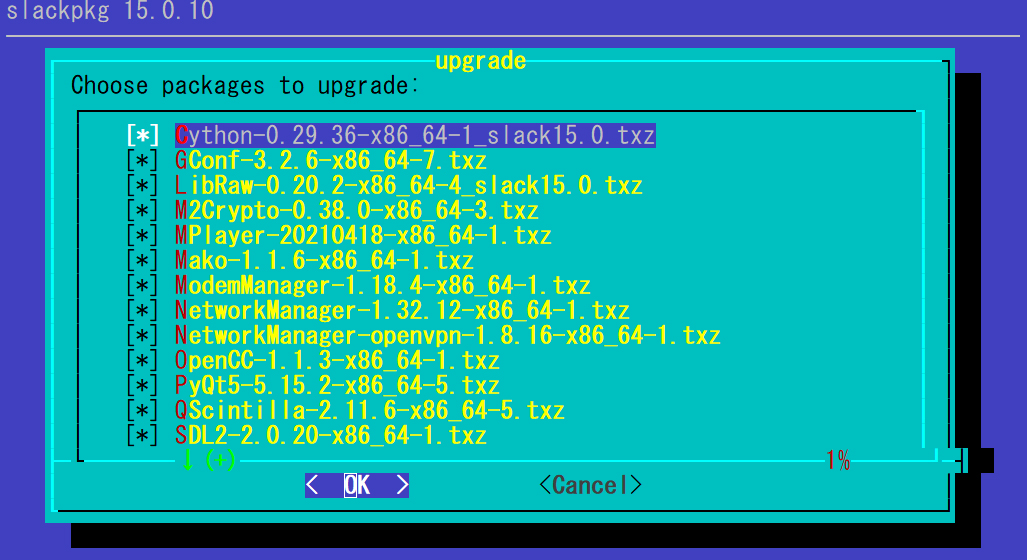
3.設定ファイルが更新された場合
パッケージの更新によって設定ファイルも更新される場合があります。
その場合には、以下のような表示が最後に出ます。
|
1 2 3 4 5 6 7 8 9 10 11 12 13 14 15 16 17 18 19 20 21 22 23 24 25 26 27 28 29 30 31 32 33 34 35 36 37 38 39 40 41 |
Searching for NEW configuration files... Some packages had new configuration files installed (37 new files): /etc/bluetooth/input.conf.new /etc/bluetooth/main.conf.new /etc/cron.daily/certwatch.new /etc/cups/cupsd.conf.new /etc/cups/cups-browsed.conf.new /etc/cups/cups-files.conf.new /etc/default/named.new /etc/default/sshd.new /etc/dnsmasq.conf.new /etc/dovecot/conf.d/10-master.conf.new /etc/httpd/extra/httpd-dav.conf.new /etc/irssi.conf.new /etc/libblockdev/conf.d/00-default.cfg.new /etc/logrotate.d/mysql.new /etc/logrotate.d/ntp.new /etc/netatalk/afp.conf.new /etc/netatalk/dbus-session.conf.new /etc/netatalk/extmap.conf.new /etc/networks.new /etc/ntp.conf.new /etc/pam.d/cups.new /etc/profile.d/freetype.csh.new /etc/profile.d/freetype.sh.new Press SPACE for more, ENTER to skip What do you want (K/O/R/P)? (K)eep the old files and consider .new files later (O)verwrite all old files with the new ones. The old files will be stored with the suffix .orig (R)emove all .new files (P)rompt K, O, R selection for every single file o ←oを入力 |
カーネルのアップグレードがある場合には、以下のように表示されるので、必ずENTERキーを押す
|
1 2 3 4 |
Your kernel image was updated, and lilo does not appear to be used on your system. You may need to adjust your boot manager (like GRUB) to boot the appropriate kernel (after generating an initrd if required). Press the "Enter" key to continue... |
コマンド入力に戻り、必ず次の措置を行う。
|
1 |
# cp /boot/vmlinuz /boot/efi/EFI/Slackware/vmlinuz |
4.除外対象のパッケージの削除
パッケージがゴミで残らないように削除する
|
1 |
# slackpkg clean-system |
Vimの環境設定
以下の2つのファイルを作ります。
|
1 2 |
# touch /etc/skel/.bash_profile # touch /etc/skel/.bashrc |
「/etc/skel/.bash_profile」は、下記のように記述
|
1 2 3 4 |
# vi /etc/skel/.bash_profile #!/usr/bin/bash source ~/.bashrc |
「/etc/skel/.bashrc」は、下記のように記述
|
1 |
# vi /etc/skel/.bashrc |
PATH="$PATH":/sbin
bind '"\e[A": history-search-backward'
bind '"\e[B": history-search-forward'
alias ci='ci -l'
alias ls='ls -a --color'
alias vi='vim'
alias view='vim -R'
「/sbin」にパスが通っていない場合は下記を実行
|
1 2 |
# cp /etc/skel/.bash_profile ~/. # cp /etc/skel/.bashrc ~/. |
.vimrcを作成する
|
1 |
# vi /etc/skel/.vimrc |
set number
set mouse-=a
augroup vimrcEx
au BufRead * if line("'\"") > 0 && line("'\"") <= line("$") |
\ exe "normal g`\"" | endif
augroup END
下記を実行
|
1 |
# cp /etc/skel/.vimrc ~/. |

