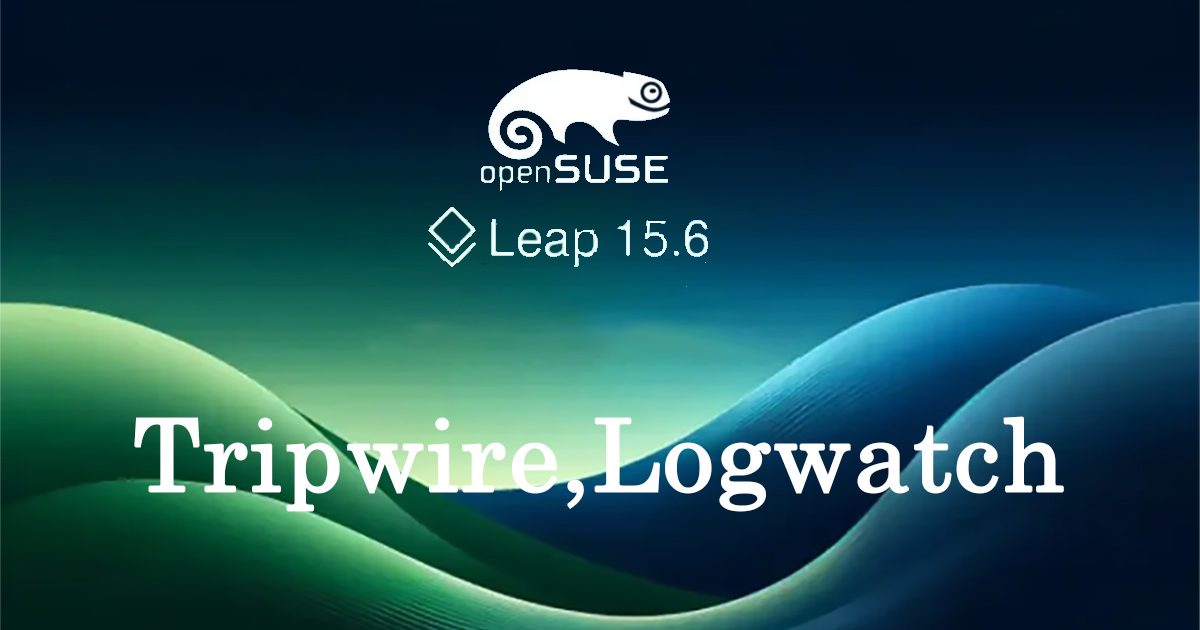Contents
1. Tripwire
Tripwireとはファイルやディレクトリを監視し、変更などがあった場合に通知するホストベースの侵入検知システム(IDS)
1.1 インストール、設定
① ダウンロード、インストール
|
1 2 3 |
# cd /usr/local/src # wget https://rpmfind.net/linux/epel/8/Everything/x86_64/Packages/t/tripwire-2.4.3.7-16.el8.x86_64.rpm # rpm -Uvh tripwire-2.4.3.7-16.el8.x86_64.rpm |
② パスフレーズの設定
|
1 2 3 4 5 6 7 8 9 10 11 12 13 14 15 16 17 18 19 20 21 22 23 24 25 26 27 28 29 30 31 32 33 34 35 36 37 38 |
# tripwire-setup-keyfiles ---------------------------------------------- The Tripwire site and local passphrases are used to sign a variety of files, such as the configuration, policy, and database files. Passphrases should be at least 8 characters in length and contain both letters and numbers. See the Tripwire manual for more information. ---------------------------------------------- Creating key files... (When selecting a passphrase, keep in mind that good passphrases typically have upper and lower case letters, digits and punctuation marks, and are at least 8 characters in length.) Enter the site keyfile passphrase: ←任意の「サイトパスフレーズ」を入力 Verify the site keyfile passphrase: ←再度任意の「サイトパスフレーズ」を入力 Generating key (this may take several minutes)...Key generation complete. (When selecting a passphrase, keep in mind that good passphrases typically have upper and lower case letters, digits and punctuation marks, and are at least 8 characters in length.) Enter the local keyfile passphrase: ←任意の「ローカルパスフレーズ」を入力 Verify the local keyfile passphrase: ←再度任意の「ローカルパスフレーズ」を入力 Generating key (this may take several minutes)...Key generation complete. ---------------------------------------------- Signing configuration file... Please enter your site passphrase: ←「サイトパスフレーズ」を入力 Wrote configuration file: /etc/tripwire/tw.cfg A clear-text version of the Tripwire configuration file: /etc/tripwire/twcfg.txt has been preserved for your inspection. It is recommended that you move this file to a secure location and/or encrypt it in place (using a tool such as GPG, for example) after you have examined it. ---------------------------------------------- Signing policy file... Please enter your site passphrase: ←「サイトパスフレーズ」を入力 Wrote policy file: /etc/tripwire/tw.pol A clear-text version of the Tripwire policy file: /etc/tripwire/twpol.txt ~中略~ default values from the current configuration file are used. |
③ Tripwire の設定
|
1 2 3 4 5 6 7 8 9 |
# vi /etc/tripwire/twcfg.txt ■9 行目あたり 行頭に「#」を追加し、その下の行に「LOOSEDIRECTORYCHECKING =true」を追加します。 LOOSEDIRECTORYCHECKING =true ■12 行目あたり 行頭に「#」を追加し、その下の行に「REPORTLEVEL =4」を追加します。 レベル4 にすることで「0 」~「4 」までの5 段階中、最も詳細なレポートが表示されます。 #REPORTLEVEL =3 REPORTLEVEL =4 |
④ Tripwire 設定ファイル(暗号署名版)を作成
|
1 2 3 |
# twadmin -m F -c /etc/tripwire/tw.cfg -S /etc/tripwire/site.key /etc/tripwire/twcfg.txt Please enter your site passphrase: ←設定したサイトパスフレーズを入力 Wrote configuration file: /etc/tripwire/tw.cfg |
⑤Tripwire 設定ファイル(テキスト版)削除
|
1 |
# rm -f /etc/tripwire/twcfg.txt |
参考) Tripwire 設定ファイル(テキスト版)を復元する場合は下記コマンドを実行します
|
1 |
# twadmin -m f -c /etc/tripwire/tw.cfg > /etc/tripwire/twcfg.txt |
⑥ ポリシーファイル設定
|
1 2 |
# cd /etc/tripwire/ # vi twpolmake.txt |
twpolmake.txtの内容
|
1 2 3 4 5 6 7 8 9 10 11 12 13 14 15 16 17 18 19 20 21 22 23 24 25 26 27 28 29 30 31 32 33 34 35 36 37 38 39 40 41 42 43 44 45 46 47 48 49 50 51 |
#!/usr/bin/perl # Tripwire Policy File customize tool # ---------------------------------------------------------------- # This program is free software; you can redistribute it and/or # modify it under the terms of the GNU General Public License # as published by the Free Software Foundation; either version 2 # of the License, or (at your option) any later version. # This program is distributed in the hope that it will be useful, # but WITHOUT ANY WARRANTY; without even the implied warranty of # MERCHANTABILITY or FITNESS FOR A PARTICULAR PURPOSE. See the # GNU General Public License for more details. # You should have received a copy of the GNU General Public License # along with this program; if not, write to the Free Software # Foundation, Inc., 59 Temple Place - Suite 330, Boston, MA 02111-1307, USA. # ---------------------------------------------------------------- # Usage: # perl twpolmake.pl {Pol file} # ---------------------------------------------------------------- # $POLFILE=$ARGV[0];open(POL,"$POLFILE") or die "open error: $POLFILE" ; my($myhost,$thost) ; my($sharp,$tpath,$cond) ; my($INRULE) = 0 ;while (<POL>) { chomp; if (($thost) = /^HOSTNAME\s*=\s*(.*)\s*;/) { $myhost = `hostname` ; chomp($myhost) ; if ($thost ne $myhost) { $_="HOSTNAME=\"$myhost\";" ; } } elsif ( /^{/ ) { $INRULE=1 ; } elsif ( /^}/ ) { $INRULE=0 ; } elsif ($INRULE == 1 and ($sharp,$tpath,$cond) = /^(\s*\#?\s*)(\/\S+)\b(\s+->\s+.+)$/) { $ret = ($sharp =~ s/\#//g) ; if ($tpath eq '/sbin/e2fsadm' ) { $cond =~ s/;\s+(tune2fs.*)$/; \#$1/ ; } if (! -s $tpath) { $_ = "$sharp#$tpath$cond" if ($ret == 0) ; } else { $_ = "$sharp$tpath$cond" ; } } print "$_\n" ; } close(POL) ; |
⑦ ポリシーファイル最適化
|
1 2 |
# mv twpolmake.txt twpolmake.pl # perl /etc/tripwire/twpolmake.pl /etc/tripwire/twpol.txt > /etc/tripwire/twpol.txt.new |
⑧ 最適化済ポリシーファイルを元に、ポリシーファイル(暗号署名版)作成
|
1 2 3 4 |
# twadmin -m P -c /etc/tripwire/tw.cfg -p /etc/tripwire/tw.pol -S /etc/tripwire/site.key /etc/tripwire/twpol.txt.new Please enter your site passphrase: ←②で設定したサイトパスフレーズを入力 Wrote policy file: /etc/tripwire/tw.pol |
ポリシーファイル(テキスト版)削除
|
1 |
# rm -f /etc/tripwire/twpol.txt* |
⑨ データベースを作成、動作確認
|
1 2 |
# tripwire -m i -s -c /etc/tripwire/tw.cfg Please enter your local passphrase: ←設定したローカルパスフレーズを入力 |
テスト用ファイルを作成
|
1 |
# echo test > /root/test.txt |
Tripwire の動作確認
|
1 |
# tripwire -m c -s -c /etc/tripwire/tw.cfg |
成功すると下記のように表示される
|
1 2 3 4 5 6 7 8 9 10 11 12 13 14 15 16 17 18 19 20 21 22 23 24 25 26 27 28 29 30 31 32 33 34 35 36 37 38 39 40 |
Open Source Tripwire(R) 2.4.3.7 Integrity Check Report Report generated by: root Report created on: Wed Jun 14 21:24:53 2023 Database last updated on: Never =============================================================================== Report Summary: =============================================================================== Host name: Lepard Host IP address: 192.168.11.83 Host ID: None Policy file used: /etc/tripwire/tw.pol Configuration file used: /etc/tripwire/tw.cfg Database file used: /var/lib/tripwire/Lepard.twd Command line used: tripwire -m c -s -c /etc/tripwire/tw.cfg =============================================================================== Rule Summary: =============================================================================== ・・・・・省略・・・・・・ ------------------------------------------------------------------------------- Added: "/root/test.txt" =============================================================================== Error Report: =============================================================================== No Errors ------------------------------------------------------------------------------- *** End of report *** Open Source Tripwire 2.4 Portions copyright 2000-2018 Tripwire, Inc. Tripwire is a registered trademark of Tripwire, Inc. This software comes with ABSOLUTELY NO WARRANTY; for details use --version. This is free software which may be redistributed or modified only under certain conditions; see COPYING for details. All rights reserved. |
テスト用ファイルを削除
|
1 |
# rm -f /root/test.txt |
1.2 Tripwire を定期実行させる
①Tripwire 自動実行スクリプト作成
# cd /srv/www/system # vi tripwire.sh
「tripwire.sh」の内容
パスフレーズ設定のLOCALPASS、SITEPASS それぞれの「xxxxxxxx」に設定したローカルパスフレーズ、サイトパスフレーズを入力
|
1 2 3 4 5 6 7 8 9 10 11 12 13 14 15 16 17 18 19 20 21 22 |
#!/bin/bash PATH=/usr/sbin:/usr/bin:/bin:/usr/local/tripwire/sbin # パスフレーズ設定 LOCALPASS= xxxxxxxx # ローカルパスフレーズ SITEPASS= xxxxxxxx # サイトパスフレーズ cd /etc/tripwire # Tripwireチェック実行 tripwire -m c -s -c tw.cfg|mail -s "Tripwire(R) Integrity Check Report in `hostname`" root # ポリシーファイル最新化 twadmin -m p -c tw.cfg -p tw.pol -S site.key > twpol.txt perl twpolmake.pl twpol.txt > twpol.txt.new twadmin -m P -c tw.cfg -p tw.pol -S site.key -Q $SITEPASS twpol.txt.new > /dev/null rm -f twpol.txt* *.bak # データベース最新化 rm -f /usr/local/tripwire/lib/tripwire/*.twd* tripwire -m i -s -c tw.cfg -P $LOCALPASS |
Tripwire 自動実行スクリプト実行設定
|
1 |
# chmod 700 tripwire.sh |
②Tripwire が定期的に実行されるようcron に追加
|
1 2 |
# crontab -e 0 3 * * * /srv/www/system/tripwire.sh |
参考: メールで結果報告用スクリプト
|
1 2 3 4 5 6 7 8 9 10 11 12 13 14 15 16 17 18 19 20 21 22 23 24 |
#!/bin/bash PATH=/usr/sbin:/usr/bin:/bin:/usr/local/tripwire/sbin # パスフレーズ設定 LOCALPASS=xxxxx # ローカルパスフレーズ SITEPASS=xxxxx # サイトパスフレーズ #通知先メールアドレス指定 MAIL="<your mail address> " cd /etc/tripwire # Tripwireチェック実行 tripwire -m c -s -c tw.cfg|mail -s "Tripwire(R) Integrity Check Report in `hostname`" $MAIL # ポリシーファイル最新化 twadmin -m p -c tw.cfg -p tw.pol -S site.key > twpol.txt perl twpolmake.pl twpol.txt > twpol.txt.new twadmin -m P -c tw.cfg -p tw.pol -S site.key -Q $SITEPASS twpol.txt.new > /dev/null rm -f twpol.txt* *.bak # データベース最新化 rm -f /usr/local/tripwire/lib/tripwire/*.twd* tripwire -m i -s -c tw.cfg -P $LOCALPASS |
下記コマンドを実行し、指定のメールアドレスに通知が届くことを確認する
|
1 |
# /srv/www/system/tripwire.sh |
2. Logwatch
① Logwatch インストール
|
1 |
# zypper -n install logwatch |
② 設定ファイルの編集
|
1 |
# cat /usr/share/logwatch/default.conf/logwatch.conf >> /etc/logwatch/conf/logwatch.conf |
|
1 2 3 4 5 6 7 8 9 |
# vi /etc/logwatch/conf/logwatch.conf ■ 53 行目あたり 「MailTo = root」の行頭に「#」を挿入し、その下行に通知を受け取りたいメールアドレスを設定 #MailTo = root MailTo = <mail.address> ■ 86 行目あたり ログ通知の詳細度を設定 #Detail = Low Detail = High |
③ Logwatch のレポートを出力
|
1 |
# logwatch --output stdout |
④ 設定したアドレスにレポートが届くかテストを行う
|
1 |
# logwatch --output mail |
3. DiCE
ネットが切断されたり、ルーターが切断再起動したときにおこるグローバルIPの変更の度に、ダイナミックDNSにアクセスしグローバルIPが変更されたことを知らせなくてはいけません。その作業を自動的にやってくれるのがDiCEです
3.1 Diceのダウンロード、インストール
①ダウンロード
|
1 2 3 4 |
# cd /usr/local/bin/ # wget http://www.hi-ho.ne.jp/yoshihiro_e/dice/diced01914.tar.gz # tar -xzvf diced01914.tar.gz # cd /usr/local/bin/DiCE |
②DiCEの設定
DiCEの出力文字はEUCのため、文字化けしてしまう。
UTF-8に変換するために、nkfをインストールしておく
|
1 |
# zypper install nkf |
③DiCEを起動する
|
1 2 |
# cd /usr/local/bin/DiCE # ./diced | nkf -uw |
-bash: ./diced: No such file or directory
上記のように「そのようなファイルやディレクトリはありません」と表示される場合は、64ビット環境で32ビットを実行するためのglibc-i686がインストールされていませんので下記コマンドインストールして、再度DiCEを起動してください。
|
1 |
# zypper install ld-linux.so.2 |
3.2 イベントの追加
DNSサービスはVALUEDOMAINで進めます
|
1 2 3 4 5 6 7 8 9 10 11 12 13 14 15 16 17 18 19 20 21 22 23 24 25 26 27 28 29 30 31 32 33 34 35 36 37 38 39 40 41 42 43 |
# ./diced | nkf -uw : add DynamicDNSサービス名を入力してください "?"で対応しているサービスを一覧表示します (P)戻る >VALUEDOMAIN ドメイン名を入力してください "?"でドメイン一覧を表示します (P)戻る ><ドメイン名> ←VALUEDOMAIN ホスト名を入力してください (P)戻る ><ホスト名> ←VALUEDOMAINに登録したホスト名 ログインユーザ名を入力してください (P)戻る ><ユーザー名> ←VALUEDOMAINに登録したユーザー名 ログインパスワードを入力してください (P)戻る ><passwd> ←VALUEDOMAINにログインするパスワード 登録するIPアドレスを入力してください 空白にすると現在のIPアドレスを自動検出します (P)戻る >空白 このイベントに題名を付けてください (P)戻る >xxxxxxxxx(適当に付ける) 実行する頻度を指定してください (番号入力) (0)1回のみ (1)1日1回 (2)1週間に1回 (3)1ヵ月に1回 (4)その他の周期 (5)IPアドレス変化時 (6)起動時 (P)戻る >5 ←任意 IPアドレスがあまり変化しない環境の場合、更新せずに一定期間を過ぎると アカウントを削除されてしまうことがあります IPアドレスの変化が無い時に実行する間隔を指定してください (0)7日毎 (1)14日毎 (2)21日毎 (3)28日毎 (4)35日毎 (5)56日毎 (6)84日毎 (P)戻る >0(任意に決める) ←任意 このイベントを有効にしますか? (Y/N) (イベントの有効/無効は"EN/DIS"コマンドで切替えられます) >y イベントを保存しますか? (Y/N) >y |
イベントの確認
|
1 2 3 4 5 6 7 8 |
:list (No.) (イベント名) (スケジュール) (次回予定) 0 * xxxxxxxxx IPアドレス変化時 (7日毎) 01/25 17:43 手動実行 :ex 0 + 1/19 13:13 にxxxxxxxxxが実行されました IPアドレスを更新しました |
3.3 Diceの自動実行
DiCEデーモンを起動する
|
1 2 3 4 5 6 |
# /usr/local/bin/DiCE/diced -d -l =-=-=- DiCE DynamicDNS Client -=-=-= Version 0.19 for Japanese Copyright(c) 2001 sarad DiCE Daemon Started !! |
起動しているか確認
|
1 2 3 |
# ps aux | grep diced root 64904 2.2 0.0 3204 120 ? Ss 14:48 0:00 /usr/local/bin/DiCE/diced -d -l root 64908 0.0 0.0 7680 848 pts/0 S+ 14:49 0:00 grep --color=auto diced |